The determination of whether or not a laptop functions optimally is based on its components. A laptop’s component is what makes it fast and also has a direct impact on its performance.
When it comes to what makes a laptop fast, these are the features within the laptop that should be examined:
- RAM: acronym of the word Random Access Memory
- Processor: also known as the Central Processing Unit (CPU)
- External Storage: different types of SSD and HDD
If any of the above-mentioned components stop working or develop a fault, this does not mean you should discard the laptop as a whole. Something else you can consider doing is having the component replaced or upgraded.
3 Essential Components That Make a Laptop Fast
Below, we discuss in detail the essential components which work together to make the performance of a laptop fast:
RAM
The RAM of a PC goes by many names which include but are not limited to the following:
- Main memory
- Primary memory
- System memory
- Random-access memory
A RAM is the hardware component of the laptop that stores and retrieves information. Over time, different types of RAMs have been in existence and they include:
- SRAM
- DRAM
- SDRAM
- SDR SDRAM
- DDR SDRAM
- GDDR
- Flash Memory
How the RAM Works
..The RAM belongs to the category of volatile memory storage. This is due to the fact that it requires power to keep stored data accessible…
The RAM belongs to the category of volatile memory storage. This is due to the fact that it requires power to keep stored data accessible.
For example, if you are working on a document on your system and it is stored in the RAM, once the system loses power, the work will be lost. The same also applies when the memory space of the RAM is full. This is what your laptop does to maintain functionality:
- The system needs to swap out unused data in the RAM
- The unused data is swapped with the hard drive till when it will be needed in future
The additional steps to access the RAM stalls the performance of the laptop thereby making it slow.
A typical RAM flow should be like below:
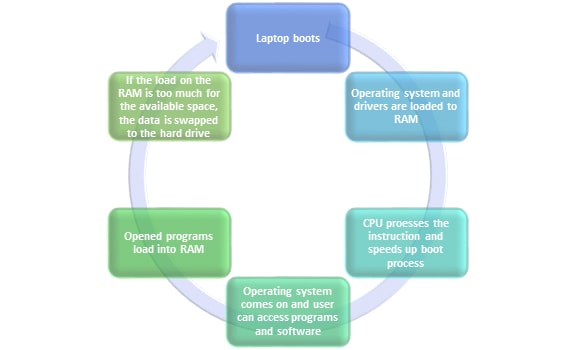
How Fast Should a RAM Be?
The speed of a RAM is judged on nanoseconds. That is, the lower the speed of a RAM in nanoseconds, the faster the RAM processes data thereby making the laptop fast. For a laptop to meet this criterion, it needs at least 3GB of RAM.
How to Boost RAM Performance
Like we pointed out above, one of the reasons why your laptop may not be working fast is due to limited RAM space. You have the option to either upgrade it or clean out the memory to optimize the performance. Boosting performance requires you to:
- Delete unnecessary files from your computer
- Change some values in the Windows Registry
- Clear memory cache on a regular basis
- Disable “Superfetch” from Windows Services
Check out this article for more details.
Processor
A processor goes by several names but the two most commonly used names include microprocessor and CPU. In terms of physical qualities, the processor is a small chip within the hardware of a PC.
Core Function of a CPU
The primary function of this chip is to:
- receive input in the form of instructions or data
- convert data into relevant output in the form of information or performance of a task.
For the processor to receive data, the user must make use of input devices such as a mouse, keyboard, touch pen, etc. The converted data is then displayed on the screen of the laptop or printed out.
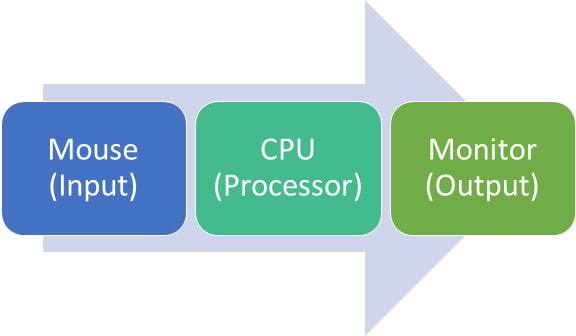
Components of a CPU
Now, seeing as the CPU is a key component for the instructions of a user to be converted into relevant information or action, it can affect performance. If the CPU is not working, data or action related tasks cannot function. The same also applies if the CPU is slow as it also affects the fast performance of the laptop.
The speed of a CPU is determined by the number of seconds it takes to execute several instructions. Within the CPU are two components that affect its speed:
- Arithmetic Logic Unit (ALU): it conducts logical, mathematical and decision-based operations.
- Control Unit (CU): it directs all the operations of the processor
How The CPU Works
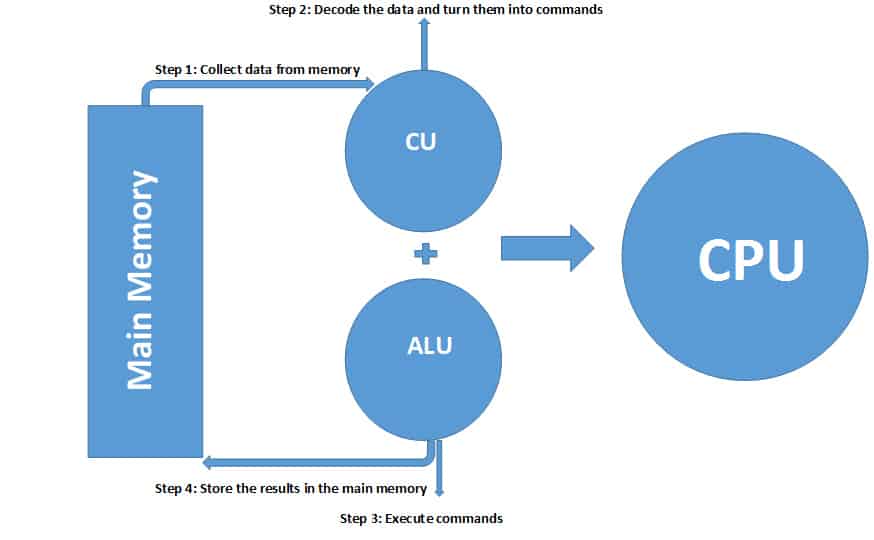
The speed of the CPU changes based on the number of open applications. If the laptop is inactive, the CPU maintains a restive state. For actions that consume a lot of power or take up a lot of RAM, purchase a laptop with a dual-core processor for improved performance.
How to Check the Performance of a CPU
There are three possible methods to confirm the CPU speed of your PC. They include:
- Through your Operating Systems Settings
- Onboard Diagnostic Tools
- Third-party software
For more details on how to apply these methods to test the performance of a CPU, check out this article.
External Storage
The external storage is the secondary storage found within a laptop. Unlike the RAM, it is non-volatile and it permanently stores and retrieves data on PCs. Until the information is deleted by the user, all memory stored is left intact.
Types of External Storage in Laptops
In most modern-day laptops, the secondary storage can either be:
- Hard Drive Disk (HDD) or
- Solid State Drive (SSD)
Hard Drive Disk
The HDD comprises of platters in which data is written on using magnetic tape within an air-tight casing. The faster the spin of the platter, the faster the HDD performs. Typically, rotations per minute of a HDD determines its speed.
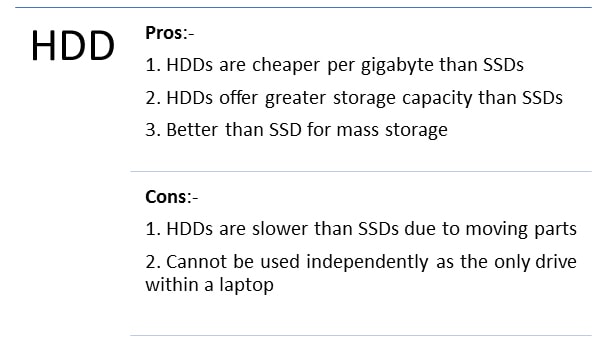
Solid State Drive
Unlike the HDD, the SSD has no moving parts. It is flash storage which uses microchips to store information. Due to the fact that it does not depend on certain parts before it can function, it is faster than the standard HDD.
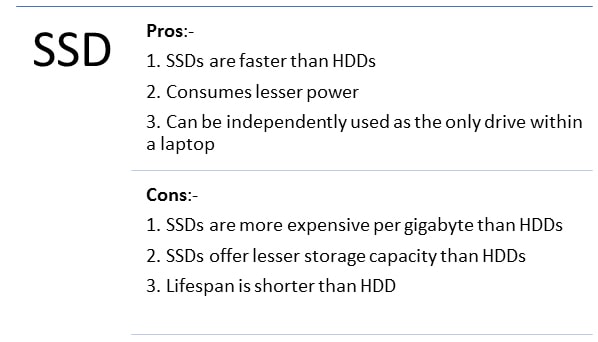
Which Should You Go For Between SSD and HDD?
If you want to make your laptop fast, consider getting SSD due to its booting up of the laptop and its applications. However, for cheaper and larger storage sizes up to 40TB, HDDs are an alternative.
Check out our roundup of some of the best SSDs here and if you need to replace your old HDD or SSD, this guide should help.
What Is More Important For Speed: RAM or a CPU?
..Both are equally important, but, if you had to make a choice between the two, the best option is the CPU…
Both are equally important, but, if you had to make a choice between the two, the best option is the CPU. Without the CPU, certain aspects of the laptop will not function optimally.
On the other hand, for RAM, the laptop can easily swap space with that of the secondary drive. This in turn will ensure that the laptop keeps on working although at a slightly affected pace.
Can The GPU Affect the Speed of a Laptop?
Yes, it can. The Graphics Processing Unit is another form of storage within a laptop designed to alter memory to create images.
If your laptop does not have a dedicated GPU, it has to rely on the CPU to function. This, in turn, increases the load on your laptop and affects its speed.
Conclusion
When you purchase a laptop for the first time, the average standard of performance is expected. However, over the course of use, certain aspects especially the memory begin to fill up. As the memory space gets consumed, the performance of the laptop gets affected as well.
To return your laptop back or close to its original state of performance, hardware such as the CPU, RAM and External Storage need to be changed.

Kenny Trinh is a seasoned expert in the field of laptops and technology, boasting an extensive background enriched by years of hands-on experience and in-depth research. With a keen eye for innovation and a passion for staying ahead of the technological curve, Kenny has established himself as a trusted voice in the tech community. Holding a prestigious degree in Computer Science, he combines his academic insights with practical expertise to deliver valuable insights and recommendations to his readers and followers. Through his work, Kenny aims to demystify complex tech concepts, empowering individuals to make informed decisions and optimize their digital experiences.
