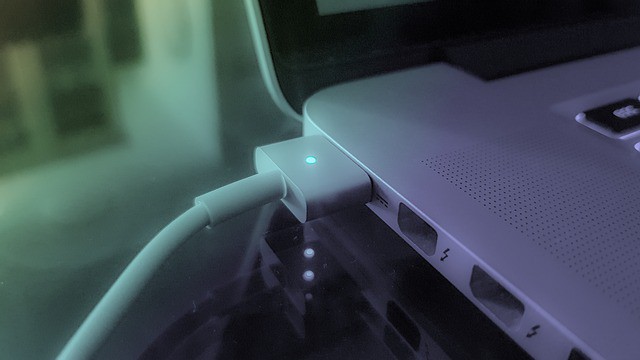Most of us have laptops, it has become an integral part of our lives and has been our tool to do a lot of things, it has given us an opportunity to do complicated things within the palm of our hands. But aren’t you curious about this machine? How much power does it need?
How Many Watts Does A Laptop Use [Short Answer]
A 15-inch laptop consumes approximately 12 volts or 60 watts per hour; a 15-inch Macbook consumes 87 watts per hour, approximately. Depends on the screen brightness, software that is running, charging or not charging, usage of the graphics card, the number will be different.
Let’s Start with Baselines
Laptop watts consumption based on stage
| Laptop off and battery charging | 63W |
| Laptop off, battery disconnected | 1W |
| Laptop off, sleeping | 1W |
| Laptop on, idle on windows desktop | 15W |
How much power does the LCD use?
| Maximum screen brightness | 15W |
| Minimum screen brightness | 11W |
How much power does a hard drive use?
| Hard drive sleeping | 14W |
| Hard drive idle | 15W |
| Hard drive defragmenting | 18W |
Onboard WiFi power usage
| Wifi disabled | 15W |
| Wifi enabled | 16W |
| Wifi bandwidth test | 19W |
How much power does the CPU use?
| CPU idle | 45W |
| CPU running (torture test) | 50W |
How much power does integrated video use?
| GPU idle | 75W |
| GPU running | 80W |
Notes that for GPU & CPU:
- Power usage scales linearly with frequency.
- Higher frequencies require higher voltage.
- Power usage scales square to increasing voltage.
Meaning: if you could run a chip at 100% “load”, i.e. burning all CPU cycles, but at 50% the frequency, then you could roughly use half the power. In total, both of these components combined will consume around 10-15% of laptop overall watts usage.
if you could run a chip at 100% “load”, i.e. burning all CPU cycles, but at 50% the frequency, then you could roughly use half the power. In total, both of these components combined will consume around 10-15% of laptop overall watts usage.
This data is taken into a sample size of one laptop, the kill-watt is only accurate to plus or minus watt. But this rule can be generalized to most laptops.
Factors of Energy Consumption in Laptops
So, before we go and dive into the factors on which power consumption depends, there are multiple things to consider, there are many brands that manufacture laptops every year and as the technology is getting better and better, these brands have been trying to develop a better machine that uses the least power possible and could still work as any laptop would do.
That being said, the type of laptop you have will determine the amount of energy consumption overall. The more external hardware you connect to it with, the more power it is likely to consume. Now let us explore the factors that power consumption depends on.
Laptop Type
This is a major factor that decides energy consumption if you are using very basic and general laptops like NoteBooks, they typically consume about 60 watts per hour, while high-end laptops and gaming laptops would consume more than that.
A few models could go up to 100 watts per hour on average, that is why most of those laptops become very hot and need a cooling pad to mitigate it. And the power consumption could be affected if you are using your laptop on charge or not.
Graphics Card Type
Usually, a high-end laptop comes with a high-end GPU, and a high-end GPU is accompanied by a high-end CPU, and in most cases, it also comes with a better display quality too, and higher battery capacity, so it is better in everything.
A high performing graphics card consumes more power, especially when you are gaming the GPU would provide better visuals and that means higher energy is needed.
All of them together, then you have a high energy-consuming laptop. So gaming rigs and powerful working stations consume more energy than those basic laptops out there, and 2 in 1 laptops use fewer watts than those two.
Adapter Wattage
Laptops come with a charger and charger adapter had a specific amount of watts that they produce. If your laptop comes with a 60 watts adapter then it will consume less energy than those laptops that had 90 watts adapter, the amount of watts is the basis of energy that will be consumed per hour of usage.
- A 15.6-inch laptop typically comes with a 60 watts charging adapter.
- A 17-inch laptop typically comes with a 90 watts charging adapter.
CPU Type
The type of CPU on a laptop is a factor, to simply put it if a laptop uses low-grade CPU or processor then it uses less energy than those powerful CPUs the reason is simple, CPU that renders the computation slowly uses less energy than those CPUs that perform the fast computation to provide on a laptop. So the higher the CPU the greater the energy consumption of a laptop.
How much power does a laptop use when plugged in?
While notebooks and netbooks generally use less power than high-end laptops, the power consumption of a laptop depends on the size of the screen and specs, typically you will find power consumption as low as 20 watts and up to 100 watts when a laptop is running off the battery.
When a laptop is on a charge while in use, power consumption will increase from 10 to 20 percent. It is estimated that the average power consumption of 14 to 15-inch laptops is 60 watts per hour, so a laptop that is using 60 watts when used for 6 hours a day while in a plug will cost $0.0648 per day (if you are in NewYork).
Apple MacBook: How Much Watts Do They Consume?
A typical 13 inch MacBook Pro consumes 61 Watt power as you can see in the charger provided while a 15 inch MacBook consumes 87 Watt per hour, MacBook users know that.
Based on the data above, we can easily calculate the cost of electricity that your Apple MacBooks can consume each day and per week.
Since we already know that a MacBook consumes an average of 61 Watt per hour or 0.061 kWh, and it works 10 hours a day, it would cost about 11 cents per day and a total of $3.3 per month, approximately. (if you are in NewYork)
Since we already know that a MacBook consumes an average of 61 Watt per hour or 0.061 kWh, and it works 10 hours a day, it would cost about 11 cents per day and a total of $3.3 per month, approximately. (if you are in NewYork)
Of course, this could go down or up depending on the factors mentioned above.
Gaming Laptops: How Much Watts Do They Consume?
Gaming laptops are in another category for they are almost better at anything, they are heavier and bulkier since they are equipped with the best of everything. Gaming laptops have it all, from powerful processors to long-lasting battery life.
Well, for a start you can check the wattage ratings on the charger that a gaming laptop comes with. One example is the Acer Predator Helios 300 that comes with a 180-watt charger and it indicates that the maximum power consumption by this laptop will never exceed 180W per hour.
One example is the Acer Predator Helios 300 that comes with a 180-watt charger and it indicates that the maximum power consumption by this laptop will never exceed 180W per hour.
Yet the maximum power rating for Acer Predator Helios 300 is 135W, so a gaming laptop would not surpass the maximum rated power on the adapter but sometimes the power consumption would be higher than the rated maximum power of the laptop, although it will never be higher than the capacity of the charger.
How to Calculate Watts Consumed by a Laptop
Manual Calculation
You can easily assume the approximate level of power your laptop consumes by just looking at the charger (adapter wattage) of your laptop. If you need a more accurate number then you need to take other things into account as well.
We will use the Acer Predator laptop as an example, it comes with a charging adapter that consumes 180 watts of power per hour. Let us not forget that some of the main components tend to increase the overall consumption like the CPU and GPU of this machine.
Most systems are powered by an Intel processor or NVIDIA graphics card, or AMD. You can either search their official website for the power consumption that these components take or you can simply look at yourself by opening the back panel and taking a look just to be sure.
A CPU consumes around 45W to 50W while a GPU ranges from 745W to 80W, combining together these two components can increase the watts usage of a laptop to over 10-15%. These are just average assumptions and could go higher depending on the types of components you are using.
And let us not forget about the screen brightness, it consumes power that ranges from 11W to 15W per hour with maximum brightness. What we mentioned so far are just some of the components taken into consideration while there are other components as well such as the HDD/SSD, RAM, etc which makes it impossible to get the exact figure but an approx value can be useful for a basic idea.
Lastly, we already know that it uses about 60 Watts of electricity, the equivalent of 0.06 kWh, and if the laptop runs for eight hours a day approximately, it will cost 6.76 cents per day for your laptop to run (we use the average energy unit cost of 12 cents per kWh).
Use Electricity Usage Monitor
If you want a more accurate calculation, you can use an Electric Usage Monitor, a device that can be used over the power socket and could tell you the exact watts your laptop has been using while charging. The good thing is that the calculation includes everything since all of the power being consumed comes from a single socket.
You could also use this device to monitor other appliances at your home. It may not be necessary but if you are curious then it feeds your curiosity.
This device is very easy to use, you just need to stick it on the socket wall and plug your laptop charger into it, it would automatically read the amount of power your charger is sipping from the socket. Primarily, it would show the default wattage of your charger adapter.
Furthermore, this device can monitor the usage of your laptop with its battery and this device is helpful in calculating the total power your laptop has consumed over a period of time. You can buy this device on any e-commerce website like amazon.
Do desktops consume more power than laptops?
Laptops are energy efficient and the way of consumption is a key to laptop computers that make it much less power burner than desktop PC counterparts. As we all know, desktop computers are tethered permanently on power sockets and that is because desktop computers need the sheer power to match the desktop’s function that is obviously greater than laptops.
However, there is an energy efficiency difference factor that varies between laptop and desktop models.
However, there is an energy efficiency difference factor that varies between laptop and desktop models. There are higher energy consuming laptops that may consume higher energy than low energy consuming desktops but it is always true to all that laptops always use much less power than desktops.
As we already know that a laptop only consumes for up to 60 watts per hour, a desktop however consumes around 300 watts per hour and if you have a big monitor or dual set up monitor that is another 50 watts. That being said, a laptop is 20 percent more power efficient than a desktop computer.
Does Set-up matter in consuming power between laptops and desktop?
Consumption of electricity is derived from the set up which one system has to go through for being manufactured . Simply put the output and the internal setup determines the amount of electricity that is to be consumed .
As for the case of the desktop they do come with a 7 star rating stating energy efficiency and so on yet there are PCs which have hydro cooling systems and so on inbuilt in them which consumes more than 3 to 4 laptops combined.
Power draw depends on what is going on. A laptop playing a game at maxed settings will be drawing more power than a monster PC that is surfing the net or sitting idle. Needless to say, the same desktop playing a game would then surpass the power consumption of the laptop.
So it is all relative. The answer will depend upon what parameters you specify for the comparison.
On the contrary there are laptops with high end specs like the predator series and alien-ware series which consumes more power than any average laptop or desktop.
How to consume less power on your laptop
If by now, you already know the power consumption of your laptop and would like to do something to lessen the power consumption. We made a list of the ways on how to lessen the power consumption of laptops.
Disconnect external devices when not in use
When using your laptop, you may not realize it but the connected external devices on your laptop including printers, speakers, webcams, even hard drives takes energy. So it is better to disconnect them when not in use, it could save you a little power.
A smart strip is useful
A series of several electrical outlets is called a smart strip and it has a circuit that can monitor and maximize your gadget’s power consumption. Plugging your laptop and all other related devices like printer, speaker, etc to it and by doing this, you no longer have to unplug all of your equipment when you are done using them
Adjust your laptop’s energy-saving setting
Make it a habit to check your laptop’s power settings in the settings. Your laptop has several options to save energy. For instance, you can have your hard drive or monitor go into sleep mode when left idle. In addition, you can also lower your laptop’s brightness to save power.
Shutdown and unplug your laptop when not in use
It may be a no brainer but in case you are not using a smart strip, unplugging and shutting down your laptop when not in use is the best way to save energy. It is important to unplug your laptop from the outlet because even when your laptop is in shutdown, your laptop will consume standby power when plugged in.
Use your charger wisely
When using your laptop, leave it plugged in only if you are just charging it and it is important not to leave your laptop charging when the battery is already full. This could result in the battery degrading and leaving it charging will consume standby power. Additionally, a degraded battery would take much more energy than a healthy battery.
Conclusion
So, in general, a laptop would take 60W power when in charge and can use much more depending on the other components as what we have discussed above. We may not get the exact figure of power consumption but at least you had the idea, and that is pretty much like it.
Also, as you already figured out, it is better to use some device to measure your laptop’s power consumption rather than doing it manually. This way you can make sure you get an accurate result.

Kenny Trinh is a seasoned expert in the field of laptops and technology, boasting an extensive background enriched by years of hands-on experience and in-depth research. With a keen eye for innovation and a passion for staying ahead of the technological curve, Kenny has established himself as a trusted voice in the tech community. Holding a prestigious degree in Computer Science, he combines his academic insights with practical expertise to deliver valuable insights and recommendations to his readers and followers. Through his work, Kenny aims to demystify complex tech concepts, empowering individuals to make informed decisions and optimize their digital experiences.