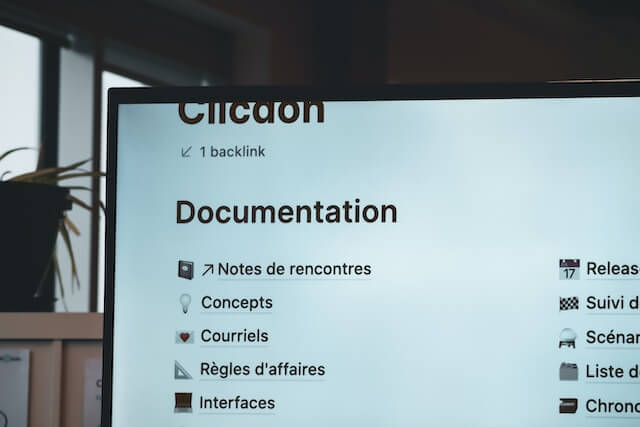As globalization continues to grow and businesses seek to connect with customer from diverse markets, high-quality document translation has become an essential aspect of running a successful enterprise. However, ensuring the final product accurately conveys the original intent can be a challenging task.
This article highlights seven tips to help you achieve flawless translation, whether you are undertaking the job yourself or outsourcing it to professional translators.
Know your target audience
Before you begin translating, it’s crucial to understand the target audience of your document. Determine the cultural background, linguistic preferences, and specific terminology used by the audience. This information will help you make informed decisions about the tone, style, and vocabulary to use in the translation.
Moreover, understanding your audience will allow you to tailor the content to their specific needs, ensuring that you effectively communicate your message.
Choose the right translator
If you decide to outsource translation, it’s essential to choose the right translator, ideally a native speaker of the target language who has a deep understanding of the source language.
Additionally, they should have experience in your industry and be familiar with the specific terminology and jargon. This will help ensure an accurate translation of your document or website and preserve the nuances and subtleties of the original text. Do your research, ask for referrals, and review portfolios before making your decision.
Use translation memory and glossary for consistency
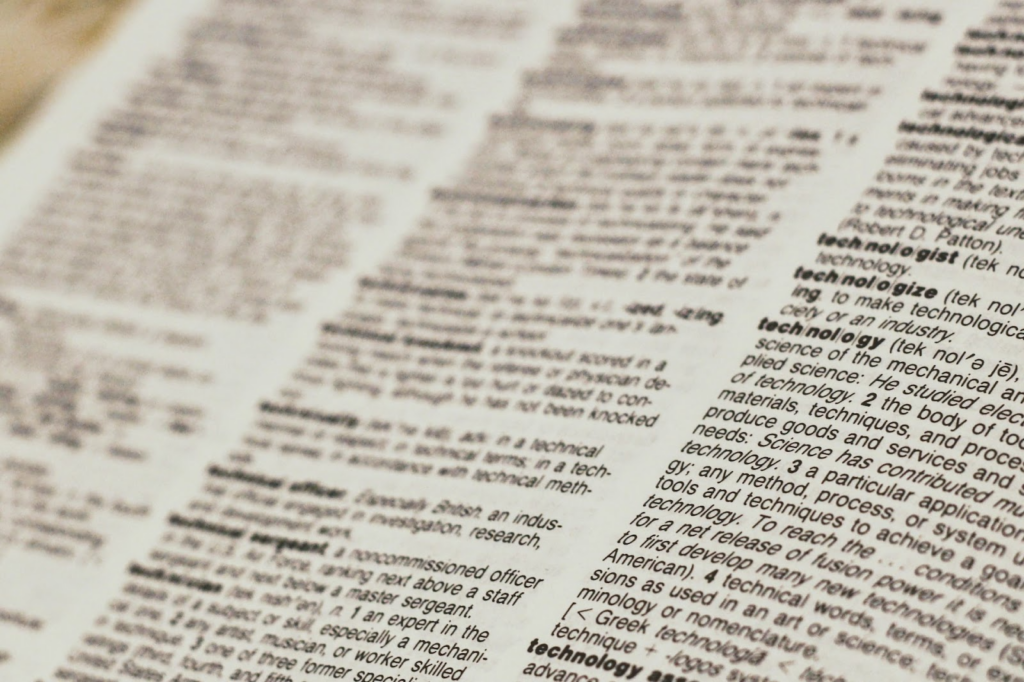
Photo by Joshua Hoehne on Unsplash
To ensure consistency in terminology and style, it’s useful to create and maintain glossaries and translation memories. A glossary is a list of specialized terms and their definitions, while a translation memory is a database of previously translated sentences or phrases that you can reuse in future translations.
These tools, usually included in advanced translation software for documents, can help ensure consistency in terminology and style across multiple documents or translations, particularly for technical or specialized content. They can also save time and improve efficiency in the translation process, leading to faster turnaround times and reduced costs.
Translation memory and glossary features will help you ensure that you use consistent terminology and style throughout the translation process. In turn, this will help your target audience easily understand and follow the content, creating a more professional and polished final product.
Provide context and references
For effective translation, it’s crucial to provide the translator with context and references. This will help them understand the purpose of the document, the intended audience, and any specific requirements. Providing context and references will not only improve the accuracy of the translation but also help the translator work more efficiently.
For instance, if you’re translating a legal document, you may need to provide the translator with relevant laws or regulations to ensure the translation is accurate. Similarly, if you’re translating a technical document, you may need to provide the translator with a glossary of terms or diagrams to help them understand complex concepts.
Review and proofread
Once the translation is complete, it’s essential to review and proofread the document thoroughly. This step will help identify any errors, inconsistencies, or areas where the meaning may be unclear.
If possible, have a native speaker review the document to ensure that the translation is accurate, natural, and culturally appropriate. If working with a professional translator, ask them to provide a final proofread as part of their service. This step is crucial to getting a translation that accurately conveys the original message.
Keep in mind that the translation software of your choice should have a linguistic quality assurance feature so that you can double-check and make sure your content is fully in line with the highest quality standards.
Localize your content

Photo by Amador Loureiro on Unsplash
Localization is the process of adapting your content to a specific locale or market. It goes beyond mere translation and involves adjusting cultural references, idioms, and other elements to make the content resonate with the target audience.
Localizing your content ensures not only that you accurately translate your message but also that the message is culturally appropriate and engaging. Work with your translator to identify areas where localization may be necessary, and consider using culturally relevant examples, images, and graphics to enhance your content.
Don’t get lost in translation
Translation is a key element of communication in our globalized world, and accurate translation can have a significant impact on the success of your business. By following the seven tips outlined in this article, you can ensure that the translation of your documents is accurate and effective.
Remember that investing in accurate and high-quality translation will not only help you communicate effectively but also showcase your commitment to providing excellent services and building strong relationships with your global partners and clients.

Kenny Trinh is a seasoned expert in the field of laptops and technology, boasting an extensive background enriched by years of hands-on experience and in-depth research. With a keen eye for innovation and a passion for staying ahead of the technological curve, Kenny has established himself as a trusted voice in the tech community. Holding a prestigious degree in Computer Science, he combines his academic insights with practical expertise to deliver valuable insights and recommendations to his readers and followers. Through his work, Kenny aims to demystify complex tech concepts, empowering individuals to make informed decisions and optimize their digital experiences.