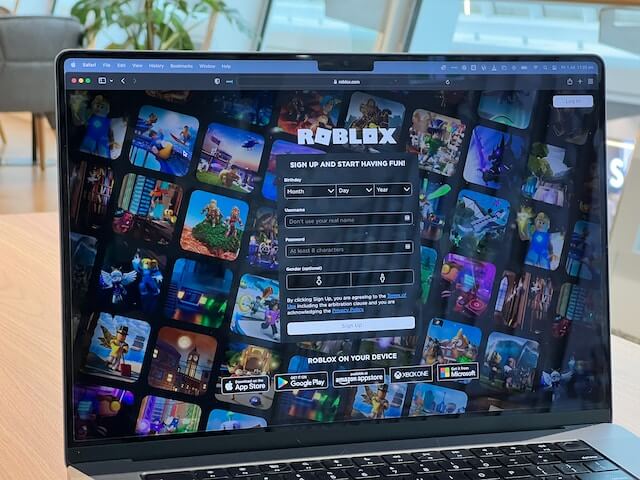Because tech keeps advancing at a rapid and amazing pace, it comes as very little surprise that users can almost always look forward to new and highly thrilling experiences where their gameplay is concerned. And, as you know for a fact that there’s always something wonderful to explore on the horizon, the buck lies with you to make sure that you’re always on the lookout and never miss out on the new happenings in the gaming industry.
In keeping with this, one piece of knowledge that you would most certainly do well to pick up is learning how to play Roblox VR without PC. Of course, considering the fact that you already have access to this feature with a personal computer, you might feel like you don’t have any use for this tidbit of information.
However, in thinking that, consider that understanding the best way to play Roblox VR without PC is certain to increase the latitude you enjoy with your gaming experience.
Having said that, here’s everything that you need to know to get the very best out of your Roblox VR in 2023!
A Brief Introduction to Roblox
As far as gaming platforms go, Roblox has made a huge impact on the industry. However, if you’re just getting into the gaming industry, you mightn’t know this provider all that well.
In a nutshell, Roblox is one of the world’s leading online gaming platforms. It has managed to make a name for itself across the globe thanks to the extensive range of games and gaming experiences for interested players.
One of the things that makes this particular platform stand out from the rest is the extensive ease with which you can use it to play virtual reality (VR) games. As virtual reality games have been known to produce a truly unparalleled interactive gaming experience, the services of Roblox VR have become immensely popular in a relatively short time.
And while it’s certainly a bit soon to tell for sure, there’s currently significant evidence to support the theory that this online gaming platform will be active and in operation for a very long time to come.
Roblox VR Gaming and PC – Everything You Need to Know
It has been duly established that Roblox VR has found a large and devoted following across the globe. However, most, if not all of the gamers that access this feature tend to do so with their PC.
Now, this is certainly a good thing and all of that. However, for some gamers, it might raise the question of whether or not you can use Roblox VR without a computer device.
Well, we’re here to tell you that you can in fact use Roblox VR without your PC! But having said that, you should keep it at the back of your mind that this process isn’t exactly a straightforward one.
That’s why we’ll be telling you everything that you need to know about how to play Roblox VR without PC this year!
How to Play Roblox VR Without PC – The Complete Beginner’s Guide
As has been duly established, learning how to play Roblox VR without PC can do much to enhance your user experience. Knowing this, we’ll be covering all the background knowledge that you need to have to execute this feat without stress!
Let’s get started!
Materials Needed to Play Roblox VR Without a PC in 2023
If you aren’t already aware, you would do well to note that mastering how to play Roblox VR without PC is a process that you need quite a few resources to implement successfully. To that end, we’ll be going over a few of the more important tools that you need for the task at hand.
At the top of that list is:
- A Virtual Reality Headset
This is arguably the most important resource that you need for the task at hand. This is because, without a VR headset, you won’t even be able to leverage the virtual reality features of Roblox, to begin with.
What’s more, it isn’t enough that you just get any random virtual reality headset. You have to make sure that the gear you get is completely compatible with Roblox.
Thankfully, you won’t have to look too far to find equipment that meets this criteria.
For example, you could choose to get the Oculus Quest 2. As a standalone VR headset, this gear is specifically designed to be able to run smoothly and seamlessly without a computer.
- The Roblox Application
The next item you need to get if you want to run Roblox VR without a computer device is the Roblox app. This particular tool is essential for a wide range of reasons. Foremost among these is that it’s what will offer you the platform through which you can access the services of this gaming provider.
- A Roblox Account
Next, you would also have to procure a valid Roblox account. This is as easy to get as logging onto the website of the online gaming platform and creating your account. Once you have that, you can use those credentials to log into the Roblox app.
For those who already have an account, you can skip the process of creating another one and just log into the app right away.
- A Strong and Stable Internet Connection
Finally, you would need to have a very good Internet connection if you’re to use Roblox VR to the best effect without a computer. This is because, fundamentally, Roblox is an online game so data is needed to access it.
In light of this fact, it is imperative that your VR headgear is connected to the most stable and reliable Internet connection that you can lay your hands on.
Once you’ve got all of these things in place, you can join the growing ranks of gamers transforming their gaming experience with Roblox VR!
The Best Headsets For Enjoying Roblox VR
For those who are still to notice, you should note that the kind of headset that you use has a direct bearing on just how much you can get out of Roblox where virtual reality is concerned. What this implies by extension is that you have to keep an eye out for the best gear to use here.
Considering this, we’ll be highlighting the best hardware that you can use to enjoy the best Roblox VR experience without PC.
These include:
- The Oculus Quest 2
We’ve already mentioned this VR headset in passing before so the fact that it’s making a return here should give you a good idea of just how top-notch the gadget is. As a standalone virtual reality gadget, this device is unparalleled in the level of user experience that it offers gamers.
In addition to this, the headset supports a wide array of VR games, ensuring that you get the very best when it comes to versatility.
- The HTC Vive Focus
Yet another VR headset that would make a great companion on your Roblox VR journey is the HTC Vive Focus. This device also affords you the necessary tech and sophistication to tap into all that Roblox VR has to offer.
What’s more, this particular VR headset also comes with two motion controllers to afford users an even more immersive experience.
- The Pico Neo 2
While the Pico Neo 2 might be the last name on our list, this standalone VR headset isn’t by any means inferior to the other brands that have come before it. Also boasting two exquisitely made and highly responsive motion controllers, you’ll be able to take most Roblox VR games by the scruff of the neck with this gadget.
Best Tips For Enhancing Your Roblox VR Gameplay Experience This Year
So, you now know the basics of how to play Roblox VR without PC. However, don’t think that it all ends there. On the contrary, there are still a lot of things that you can do to enhance your Roblox VR experience even more!
A couple of things that you can do include:
Ensure That You’ve Got Ample Room For Movement
A big part of using Roblox VR is movement. So, you can do yourself a world of favors by ensuring that before you start playing, you clear the area. That way, you’d be able to move around all you want without fear of bumping into things or hurting yourself.
Add Headphones to the Mix
Something else that you can do here is throw a good pair of headphones into the mix. VR headsets will help complete the amazing visuals you’re seeing with sound effects that help make your gaming feel even more real!
Configure Your Virtual Reality Settings Properly
Finally, you stand a real chance of getting even more out of Roblox VR gaming when you tweak your VR settings. You’d be amazed at the world of difference that doing simple things like changing your graphic settings and field of view can do!
Bottom Line
When you know how to play Roblox VR without PC, you open your gaming sessions to a world filled with limitless possibilities.
So, don’t waste another moment!
Sign on for Roblox VR gaming today!

Kenny Trinh is a seasoned expert in the field of laptops and technology, boasting an extensive background enriched by years of hands-on experience and in-depth research. With a keen eye for innovation and a passion for staying ahead of the technological curve, Kenny has established himself as a trusted voice in the tech community. Holding a prestigious degree in Computer Science, he combines his academic insights with practical expertise to deliver valuable insights and recommendations to his readers and followers. Through his work, Kenny aims to demystify complex tech concepts, empowering individuals to make informed decisions and optimize their digital experiences.