Having issues with MacBook speakers and wondering how to clean MacBook speakers to restore their condition?
At the risk of sounding like a hype-man, it must be said that there’s always something different about MacBook users. Whether it’s the device they use or even what prompts them to get this particular brand in the first place, PC users who favor MacBook devices are just almost always in a class of their own.
Now, being a MacBook user is undoubtedly great and all. However, this isn’t to say that it doesn’t come with certain responsibilities. On the contrary, even though it’s certainly true that Apple has gone to great lengths to make these products extremely user-friendly, the fact remains that there are some things that only you, the owner, can effectively manage with your laptop.
That is why, along these lines, barring a system malfunction, it generally falls to you to ensure that the various components of your MacBook are functioning as they should. This essentially means that, even though it might be in a somewhat limited capacity, the buck still lies with you to master how to perform several tasks. This includes but isn’t limited to learning how to clean MacBook speakers.
Sure, to many PC users, learning how to do something like clean the speakers of their device might seem like a ton of work, and it probably is. However, when you consider the potential tradeoffs of carrying out such an exercise, you come to quickly realize that it just might be more than worth whatever inconvenience you have to put yourself through to get it done.
Learning How to Clean MacBook Speakers – What Makes It Even Remotely Necessary
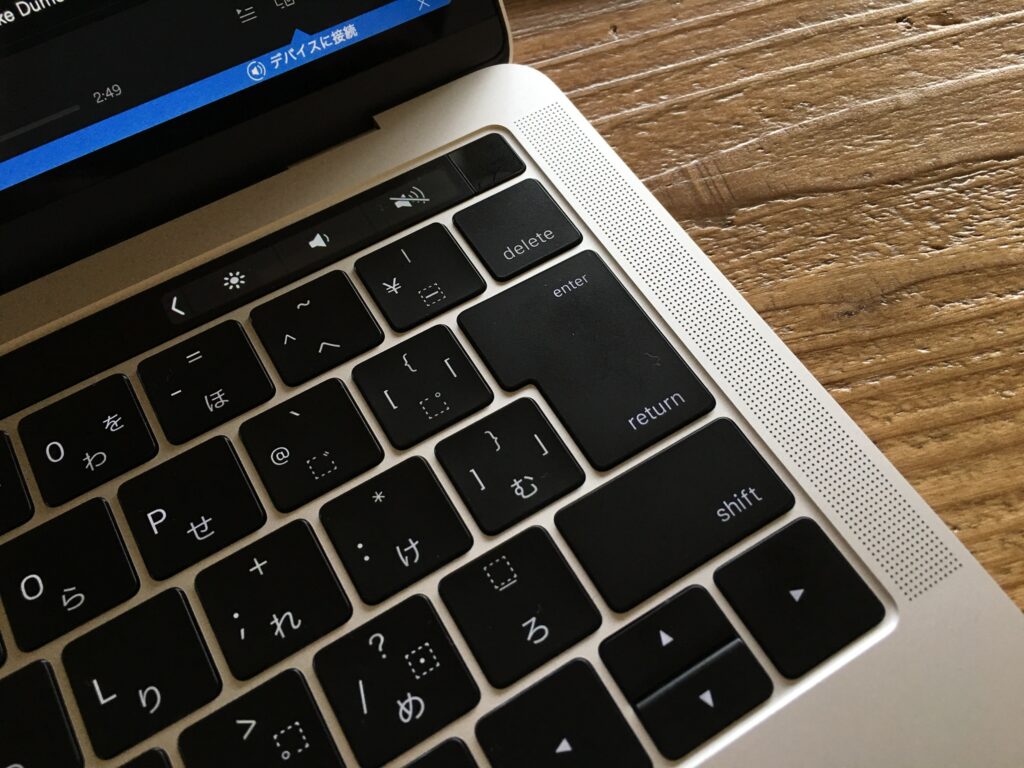
So, before we start exploring all that there is to know about learning how to clean MacBook speakers, it’s only pertinent that you would want to know why such an exercise would even be remotely warranted in the first place.
Along those lines, the thing is this; the grill of the average laptop device is like a magnet that readily gathers and collects different types of specks of dust and debris. What’s more, the more the speakers of your device collect these dust particles, the more likely the chances of its audio output getting compromised.
What this all translates to is that, if you don’t take steps to get these clogs effectively removed, you may have little other choice but to suffer through bad sounds coming through your speakers.
Of course, you can choose to follow that route. But you must understand that you don’t necessarily have to because there are quite several simple and efficient steps that you can take to easily and conveniently get rid of this problem.
With that said, we’ll be going into all you need to know to quickly and decisively clean your MacBook and get the best out of these resources in the process.
What to Know Before Commencing the MacBook Speakers Cleaning Process

Even though what you’ll be doing here is a fairly simple exercise, you have to keep in mind that it’s a great undertaking, regardless. And, as such, you have to prepare for the process accordingly. Again, there’s not much to be worried about here.
For MacBook users who want to make sure that they get this exercise right on the very first try, we’ve made efforts to compress all the preparatory steps needed to achieve success in this activity into bullet points.
Having established that below is all you need to know if you want to make sure that you clean the speakers of your MacBook without a hitch!
So, the most important things that you need to do when getting ready to clean the speakers of your MacBook include:
- Make sure that you shut down your MacBook device completely;
- Unplug your computer device from any power outlet;
- Assemble the necessary cleaning supplies.
With all of the above said, it also bears mentioning that, at this time, you might not know which MacBook speaker cleaning materials to get. This is perfectly understandable because there are tons of different cleaning methods that you can follow to rid this resource of dust and debris. And, as is only to be expected, each method of approach to cleaning your MacBook speakers will naturally demand a different set of cleaning tools.
With this in mind, let’s begin to explore the numerous great ways that you can quickly and effectively learn how to clean MacBook speakers in 2023!
The Best Ways to Clean MacBook Speakers in 2023

As we’ve stressed repeatedly throughout this article, there are numerous interesting ways that you can easily clean your MacBook speakers. So, this means that when it comes to learning how to clean MacBook speakers, all you need to do is first identify and then employ the most viable approach for you.
Now that you know this, here are some of the best ways to clean your MacBook this year!
Method One – Using Microfiber Cloths
If you’re not a very techy person and you’re only doing this because you don’t want the audio quality of your MacBook to deteriorate beyond recognition, then it’s perfectly understandable that you wouldn’t want to follow a complicated speaker cleaning process.
And that is exactly what makes using microfiber cloths to clean your unit one of the best ways to go in this regard.
With this approach, all you have to do is directly access your laptop’s speakers, get a good, clean microfiber cloth, add a few droplets of water to the cloth (but ensure that it isn’t soaking or dripping wet), and then apply that to the speakers carefully.
You can use this material to wipe your MacBook speakers for about a minute or two. Then, follow that action by using another clean and dry microfiber cloth to wipe any excess water or moisture on your speakers.
Using a towel isn’t advisable in this instance as this can leave traces of dust.
Method Two – Using an Old Toothbrush
When it comes to learning how to clean MacBook speakers, there are tons of resources that you can freely leverage, even an old toothbrush!
Strange as it might seem to you, tools like toothbrushes are more than ideal for helping you clear the grill as well as your speakers of most forms of dust and debris. This is because the fine bristles of these devices can enter the right nooks and crannies and dislodge the unwanted particles in your device’s speakers quickly and efficiently.
Of course, you have to play your part here too. In this case, that means making sure that you angle the toothbrush just right so that it can easily get to the places that it needs to. Once you’re done cleaning with your toothbrush, you can use a damp cloth to mop up and you’re through!
Method Three – Using a Good Air Compressor
Yet another strong ally you can count on in your quest to wipe the speakers of your MacBook clean efficiently is a good air compressor. These particular resources can particularly come in handy if dirt and debris have clogged your MacBook speakers up to the point where it has started crackling.
The powerful push of air that the air compressor generates might be just right for helping you remove all the dust particles that would’ve lodged themselves in various areas of your speakers.
However, when using this resource, you have to make sure that you’re very careful. The main reason for this is that, when handled improperly, an air compressor is capable of destroying other parts of your computer.
Method Four – Using Rubbing Alcohol and Cotton Buds
You can also call cotton buds and rubbing alcohol to your aid here as well. Properly combined these two tools can prove very useful in getting your MacBook sparkling clean.
To take advantage of this option, you need to start by lightly dipping the cotton buds in a bottle of rubbing alcohol. While doing this, it is essential to make sure that the cotton buds don’t get soaking or dripping wet.
Next, apply the cotton buds to your MacBook speakers gently for about two to three minutes. During this time, ensure that you amply cover every square inch of the speakers for the best effect. Also, make sure that you rinse and repeat this process until there isn’t a speck of dust on the speakers.
With this, you’ll be able to get your speakers sounding as good as new!
Method Five – Using a Lint Roller
Finally, you can also work on restoring the clarity of your MacBook speakers by using a lint roller. This process also doesn’t take much doing. To learn how to clean MacBook speakers this way, all you have to do is use the lint rollers to carefully gather all the dust and debris that might settle on your device daily.
Conclusion
And that’s about it for learning how to clean MacBook speakers with ease in 2023! Each method we have touched on is simple, fun, and free of restrictions. So now, you just have to pick the best one for you and go with that!

Kenny Trinh is a seasoned expert in the field of laptops and technology, boasting an extensive background enriched by years of hands-on experience and in-depth research. With a keen eye for innovation and a passion for staying ahead of the technological curve, Kenny has established himself as a trusted voice in the tech community. Holding a prestigious degree in Computer Science, he combines his academic insights with practical expertise to deliver valuable insights and recommendations to his readers and followers. Through his work, Kenny aims to demystify complex tech concepts, empowering individuals to make informed decisions and optimize their digital experiences.
