With the gap in performance between consumer laptops, and desktops closing as technology advances. Many people have begun replacing their desktops with “Mobile Workstations”, but what exactly are they ?
Well if you’ve ever seen a mobile workstation, you’ll know they look exactly the same as a standard laptop, excluding there extra thickness in dimensions. They have the same clamshell design, and layout as any regular laptop.
Difference Between Laptop & Mobile Workstation [Short Answer]
A mobile workstation is used for resource intensive applications such as rendering, 3D animation, CAD, data analysis, and video editing. Taks people usually accomplish on large noisy desktops that can cost upwards of thousands of dollars. On the other hand, a laptop is generally adequate for less resource-heavy tasks such as browsing the web, checking email.
Also don’t get confused thinking, a mobile workstation isn’t a laptop. It’s just a term used for a specific type of laptops.
Other Key Differences Between Laptop & Mobile Workstation
Design
…Now in your mind, if your picturing a “mobile workstation” as a 6+ inch thick notebook, that weighs about the same as a small hippo..
Now in your mind, if your picturing a “mobile workstation” as a 6+ inch thick notebook, that weighs about the same as a small hippo. Then yes those do still exist.
But modern mobile workstations have gotten a lot smaller, and more sleeker. So they won’t look out of place at your next business meeting.
Although if you want the best performance possible, in as tiny of a form factor as possible. Then expect to be shopping in the six pound plus laptop category.
To make enough room inside for all the additional ports, pro level hardware, and beefy cooling systems, these laptops have to be thicker than usual.
Sitting side by side, a mobile workstation will absolutely dwarf a standard size 15-inch notebook. Mobile workstations that are built with performance in mind, aren’t going to blow anyone away in the design department.
So don’t be surprised when people mistake your workstation laptop that costs thousands of dollars, for an old first generation i3 laptop.

Performance
Now as we mentioned before, the main difference between a laptop, and a mobile workstation is the extra performance that you get with the latter.
Mobile workstations are meant for people that are looking to get serious work done when on the move, and that’s why they differ from standard laptops in certain keys ways, these include.
- Faster Processors
- ECC Memory
- Pro Grade GPU’s
- RAID arrays
Faster Processors
Alot of mobile workstations ship with slightly faster variants of some of the i5 and i7 CPUs that we are most accustomed to seeing in laptops.
But in the high end mobile workstation market, expect to find Xeon processors instead of your humdrum i series laptop processors.
If you’ve heard of Xeon processors before, then you’ll know there mostly used in servers, or really high end desktop workstations.
But Xeons exist for laptops as well. They usually come with more cores, larger and faster cache on all levels, and sometimes faster clock speeds.
But they main advantage they provide for consumers is the support for ECC memory, which we will discuss shortly.
With Xeon processors the higher core count, allows you to run applications revolving around CAD or 3D animation, not only faster, but with less chance of an error occurring during operation and corrupting your work. .
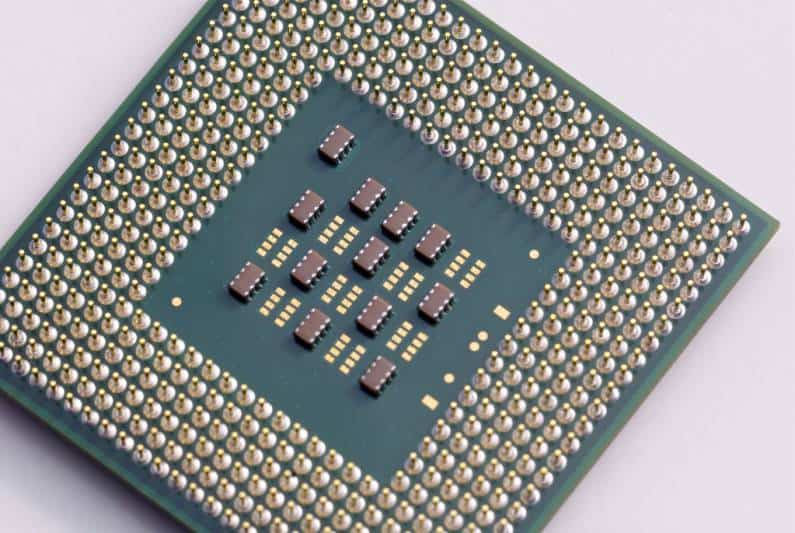
ECC Memory
Error Correcting Code or ECC RAM is something that you might have never heard of before, if your only used to consumer grade laptop hardware. One of the most important things to pro users is the need to prevent data loss when running their critical applications.
ECC memory reduces the chances of a severe data loss or corruption occurring by automatically detecting and correcting data errors. We won’t get into the details of how exactly it works, but to a pro level user ECC memory is essential.
Speaking of RAM, while 16GB might be more than enough for you in your laptop to run Fortnite comfortably. Some mobile workstations these days have upwards of 128GB of ram. That might be more Gigabytes than a lot of you have in your SSD’s.

Pro Grade GPU’s
While RTX GPU’s, and AMD’s new Navi line of graphics cards might be all the rage in the GPU world. At the end of the day, these GPUs while more than capable of handling tasks such as 3D rendering, and video editing, are mainly built for gaming.
They lack the features that true pro consumers both want and need.
You can expect most mobile workstations to be equipped with Nvidia’s Quadro line of GPUs. These GPU’s often come with faster clock speeds, more CUDA cores, larger and faster VRAM, as well as support for multiple monitors.
Workstation GPUs come with a lot of other specific niche features that allow pro consumers to get the smoothest experience possible in their specific applications as well.
These GPUs are also built to last, so if its a 14 hour render that you need to knock out, the GPU will be more than capable of handling it without burning out.

RAID Array Configuration
Due to the massive size of a lot of mobile workstations, they have more than enough space inside to fit multiple drives. So features such as three M.2 NVME SSD slots within a workstation are common.
With multiple drives, it also allows users to setup a RAID configuration with their storage.
Configurations like RAID 0 allow you to run to essentially combine two drives, to get double the read and write speed performance.
But RAID configurations are also available where one drive acts as a mirror of your primary drive. So in case one fails, you always have a backup of your data.

A Plethora of Ports
…Instead of trying to fit as many ports as possible, manufacturers have slowly been reducing the number of ports on laptops to try..
Modern laptops seem to be developing a weird trend as of late. Instead of trying to fit as many ports as possible, manufacturers have slowly been reducing the number of ports on laptops to try, and get them as thin as possible.
Just think of the 12-inch Macbook, that thing only has one USB-C port, and it isn’t even thunderbolt 3.
Thankfully mobile workstations have had no such trend affect their usability. It’s not uncommon to find some ports on a workstation that you might have never even seen before.
This is a list of just some of the ports that you can expect to find on a mobile workstation, and often there’s more than one of each.
- Thunderbolt 3
- USB-C
- SC Card Reader
- Blu Ray Disc Reader And Burner
- VGA Port
- HDMI Port
- Full size Displayport
- Mini Displayport
- Multiple USB 3.0 ports
- SmartCard interface
- RJ45 Connecter (Ethernet)
Color Accurate Displays
You might be more than pleased with the above average colors on your laptop screen. But chances are it can’t hold a candle to the factory color calibrated displays that you find on a number of mobile workstations.
Video editors, and photographers require a color accurate display on their mobile workstations above all else. If your laptop can’t display the true colors of an image or video that you took. Then you risk making errors such as overexposing, or over saturating your content.
So specs such as 100% coverage of the Adobe RGB or DCI-P3 color gamut, and 500+ nits of brightness are common on high end mobile workstations. Some of the newest models might even come equipped with an OLED display.

A Mobile Workstations Caveats
Now as we all know nothing is perfect in this world, and that includes the mobile workstation.
While they may come equipped with a 99 watt-hour battery, which is actually the maximum legal limit you can carry on a plane. Don’t expect them to give anything more than average battery life.
The components inside a mobile workstation are power hungry, more so than some of the most powerful gaming laptops. So even with such a big battery, your not going to see anything more than 4 to 5 hours.
Price is another drawback, because these workstations are labelled for the “pro” market. That means you have to pay the price tag that comes along with that tag.
Prices can start from anywhere around $2500 for a decent mobile workstation, and work there way up quickly from there as you begin adding options, and more powerful components.
Conclusion
We’ve gone over pretty much all the differences there are between a laptop, and a mobile workstation. So after reading this article, do you think your needs merit the purchase of a mobile workstation ? Or are you fine with just a regular laptop ?
Tell us by leaving a comment down below, and if you already own a workstation what do you primarily use it for ?
Hassaan has been passionate about technology for as long as he remembers, and aims to provide you with all the information you need to find the right laptop for you.
