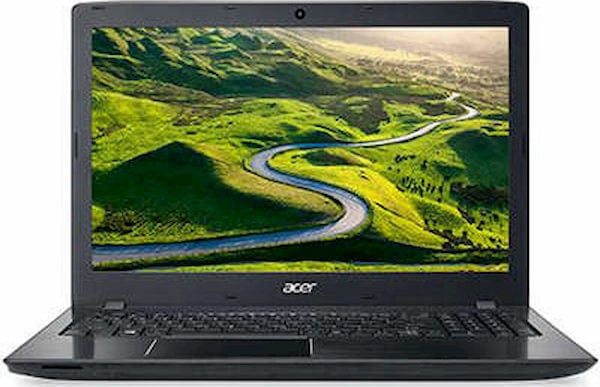Whether you’re a professional web developer, web designer, or simply a student taking a class about web design; then chances are you’re looking for the best laptop for web design that works for you.
As a web developer and web designer, you’ll be running developer tools like PhpStorm, WAMP, Sublime Text, Microsoft Visual Studio, Canva, and Adobe Photoshop. Now the system requirements of these tools vary depending on the tool but you still need a fairly reliable computer to run them properly while opening multiple tabs of Chrome or Mozilla to test out your website.
This article will show you our top 10 recommendations for the best laptop for web design and development. We’ll also be taking a look at the different criteria and features you need to look at when choosing a laptop for web design and development.
Recommendations for April 2024
- Acer Nitro 5 – An entry-level gaming laptop that has the specs for editing your website’s graphics as well as for some gaming in your free time as well.
- LG Gram – A portable 17-inch ultrabook ideally used for traveling, especially with its 17 hours of battery life.
- ASUS ZenBook 13 – A portable touchscreen convertible that makes it easier to test the user-friendliness of your website with mobile and tablet devices.
- Dell XPS 7390 – A powerful convertible laptop that displays amazing resolution despite its small size.
- Apple MacBook Pro 16-inch – A reliable all-around laptop that you can use for pretty much anything including web development.
- Acer Aspire 5 – A cheap and affordable laptop that has the minimum specs needed for programming and developing websites.
- Lenovo Ideapad L340 – A professional-looking laptop that you can use for both working and for playing games.
- Apple MacBook Air – A smaller and cheaper alternative to the Apple MacBook Pro 16-inch that provides more portability at the cost of power.
- Microsoft Surface Pro 7 – The lightest and most portable laptop on this list. Despite its size, the laptop is surprisingly very powerful.
- HP Envy 17 – A 17-inch laptop that features over 2 TB of SSD and HDD space.
Best Laptop for Web Design in April 2024
Acer Nitro 5 – Budget Gaming and Designing
The Acer Nitro 5 is one of the best laptops for web development since it comes at an affordable price and has powerful enough specs both for gaming and graphic design. Its 9th generation Intel Core i5 processor can run most web development programs with ease and its 8GB RAM allows you to multitask which enhances both your performance and productivity as a web developer.
A New York website design agency can have a lot of projects at a given time causing a lot of stress. With specs capable of gaming, the Acer Nitro 5 can help you destress by helping you play your favorite AAA titles that help keep your mind off work.
The only issue we have about the Acer Nitro 5 is its battery life which honestly doesn’t last that long. But considering its impressive specs, solid build, and cheap price, the laptop is a hidden gem for web developers especially for those who are on a budget.
Recommended Configuration for Acer Nitro 5
CPU: Intel Core i5-9300H | Graphics: NVIDIA GeForce GTX 1650 | RAM: 8GB RAM | Screen: 15 inch Full HD Widescreen IPS LED-backlit Display | Storage: 256 GB SSD| Operating System: Windows 10 Home | Battery Life: 4 hours | Weight: 5.07 pounds
LG Gram – Very Portable Ultrabook
Being a web designer doesn’t mean that you have to stay working at a computer all day at your home or in the office. No, some web designers nowadays prefer living the “digital nomad” lifestyle where they travel around the world while working from their laptops.
But in order to do this, you need a lightweight and portable laptop that you can easily bring with you and the LG Gram fits this description. This laptop can last up to 17 hours of constant use before needing to be charged again which is pretty useful especially when you’re working in a remote area where charging stations might be limited.
Of course, battery life isn’t the only thing that’s appealing about the LG Gram since it also weighs about 2.98 pounds which is a big bargain considering this laptop is 17 inches in size and has fairly powerful specs.
Speaking of specs, you’ll be glad to know that the LG Gram is no pushover either with its 10th Gen Intel Core i7 CPU and its Intel UHD Graphics 620 graphics card which can run most graphic design programs allowing you to easily work both on the front end and back end of a website fairly easily.
Aside from this, its 17-inch screen has a resolution of 2560 x 1600 pixels which allows you to see your finished product to its fullest potential as well as spot flaws in your work. Overall, the LG Gram is one of the best laptops for web developers, especially for those who are looking for a good battery that can last for a long time.
Recommended Configuration for LG GRAM
CPU: Intel Core i7 1065G7 | Graphics: Intel UHD Graphics 620 | RAM: 16 GB RAM | Screen: 17 inch IPS WQXGA (2560 x 1600)| Storage: 1TB M.2 NVMe SSD (512GB x2) | Operating System: Windows 10 home | Battery Life: 17 hours | Weight: 2.98 pounds
ASUS ZenBook 13 – Portable Touch Screen
Web development simply isn’t just limited to coding but you also need to focus on the front end side as well. The ASUS ZenBook 13 is a good portable laptop for this thanks to its touchscreen capability.
Users can use a stylus to easily create their designs without having to rely on a mouse which can be much more comfortable for others, especially for people who have carpal tunnel. Aside from this, this laptop has a fairly good display for a 13-inch laptop as well.
It has an FHD (1920 x 1080) pixel resolution allowing users to zoom in and make much more detailed designs. But the ASUS ZenBook 13 isn’t just a good laptop for web development thanks to its touchscreen and display but also to its powerful specs that allow you to code as well.
Its 16 GB RAM and Intel Core i7-10510U processor allow you to code for the back end side as well. With these specs, you’ll be able to run multiple compilers, databases, and other development tools all at once allowing for a faster turnover.
Overall, the ASUS ZenBook 13 is a good laptop for web development thanks to its numerous features and touchscreen capability.
Recommended Configuration for ASUS ZenBook 13
CPU: Intel Core i7-10510U |Graphics: NVIDIA GeForce MX250 | RAM: 16GB RAM | Storage: 512 SSD| Screen: 13.3 inches; 1920 x1080 resolution| Storage: 512 GB SSD|Operating System: Windows 10 Pro | Battery Life: 11 hours | Weight: 2.8 pounds
Dell XPS 7390 – Powerful Convertible
The latest Dell XPS 7390 is surprisingly good. Now it’s more of a work-and-play laptop with its amazing 10th Generation Intel Core i7 CPU, NVIDIA GeForce GTX 1650 graphics card, and 32 GB of RAM.
As a laptop for web development, it’s overkill with these specs and thankfully you can use it for other things as well like gaming or using high-end applications.
Aside from this, despite having only 13 inches, this laptop has a wonderful 1920 x 1200 FHD anti-reflective touchscreen display. This means that you can work on your projects and tasks using a stylus when you’re tired of using a mouse and keyboard.
Performance-wise, the Dell XPS 7390 is simply amazing and you can use it for almost anything. Its powerful specs make it ideal for editing and for gaming, and its display is simply something that other 13-inch laptops envy.
Lastly, the laptop has a long battery life and is fairly portable as well thanks to its small size. It may be a bit heavier than your standard convertible laptop but that’s because this laptop is simply more powerful than other convertibles as well.
Recommended Configuration for Dell XPS 7390
CPU: Intel Core i7-1065G7 | Graphics: NVIDIA GeForce GTX 1650 | RAM: 32 GB RAM | Screen: 13.4″ FHD (1920 X 1200) InfinityEdge Anti-Reflective 500-Nit Display | Storage: 512 GB SSD| Operating System: Windows 10 Home | Battery Life: 10 hours | Weight: 6.09 pounds
Apple MacBook Pro 16-inch – Amazing All-Around
When it comes to user experience Apple is one of the best when in the market. You can expect the same thing as well with the Apple MacBook Pro 16-inch. This laptop is bigger, better, and more convenient than its predecessors.
With its high-end specs, the Intel Core i9 processor can handle a lot of programming software in the back end and front end of web development and web design. And speaking of design, the Macbook features an AMD Radeon Pro 5500M which allows you to not only make graphics designs that are useful for web developers but also handle more resource-heavy programs as well.
And unlike the 1920 x 1080 displays of the other laptops on this list, this Macbook shows them who’s the real boss with its 4K (3072×1920) display allowing you to see your final output at its best.
It also is slightly bigger than its 15-inch predecessor, the larger screen also makes it easier to write in code and spot errors in your program as well. Performance-wise, the Apple MacBook Pro 16-inch is very reliable for most types of programs which is one of the main reasons why it’s one of the best laptops for web developers and web development in general.
Recommended Configuration for Apple MacBook Pro 16-inch
CPU: Intel Core i9 processor| Graphics: AMD Radeon Pro 5500M, Intel UHD Graphics 630 | RAM: 16 GB | Screen: 16.0-inch, 4K (3072×1920) LED-back display with IPS technology; | Storage: 1TB SSD| Operating System: MAC OS | Battery Life: 11 hours | Weight: 4.3 pounds
Acer Aspire 5 – Cheap and Affordable
Not everyone has the money to buy the more high-end and premium laptops on this list like the Apple Macbook Pro 16.
Thankfully, if you’re not too keen on the performance and simply want a laptop you can do some programming with for web design and web development, then the Acer Aspire 5 has got you covered.
It may not be the best laptop on this list of specs but it is one of the best laptops price and budget-wise. Its 10th Gen Intel Core i5 processor honestly isn’t that bad and it can handle most programming apps as well.
You don’t have to worry about multitasking as well. Its 8GB RAM will allow you to run multiple tabs at once as well as other background programs as well, so expect to have a smooth work experience with its decent specs.
Lastly, it may not have a dedicated graphics card but its Intel UHD Graphics 620 GPU can handle front-end development as well.
Overall, the Acer Aspire 5 may not be that powerful but it’s one of the best laptops for web development and web design when it comes to affordability. Web developers on a budget would love to use this laptop thanks to its functionality despite the slightly lower-end specs.
Recommended Configuration for Acer Aspire 5
CPU: Intel Core i5-10210U| Graphics: Intel UHD Graphics 620 | RAM: 8GB RAM | Screen: 15 inch Full HD (1920 x 1080) widescreen LED-backlit IPS Display| Storage: 256 SSD| Operating System: Windows 10 Home | Battery Life:5 hours | Weight: 5.74 pounds
Lenovo Ideapad L340 – Work and Play Laptop
It’s hard to find a work laptop without coming across Lenovo after all the brand is known for its professional laptops and as expected, the Lenovo Ideapad L340 is both a professional laptop for web developers as well as for gamers as well.
Its 9th gen Intel Core i5 is strong enough to handle front and back-end web development and it has a very reliable GPU that can be used for designing and editing web content as well. But what really makes it good for business is its design.
Unlike the Acer Nitro 5, the Lenovo Ideapad L340 has this simple greyish-black design with blue backlights. Not only is this laptop more professional looking but its bluish backlight also helps ease its users as well.
Last but not least, the laptop manages to tread the fine line between battery life and power since it has a long battery life capable of lasting up to 9 hours on a single charge.
Overall, the Lenovo Ideapad L340 is a wonderful laptop you can use for both work and play. People who are into web design will appreciate its powerful specs as well as decently long battery life allowing them to work even when on the go.
Recommended Configuration for Lenovo Ideapad L340
CPU: Intel Core i5-9300H| Graphics: NVIDIA GeForce GTX 1650| RAM: 8GB RAM | Screen: 15.6-inch FHD IPS display| Storage: 512GB HDD| Operating System: Windows 10| Battery Life: up to 9 hours | Weight: 4.84 pounds
Apple MacBook Air – Portable Macbook
The Apple MacBook Air is one of the best laptops for web developers who are on the go. Specs-wise, it’s very comparable to the other Acer Nitro 5 minus the high-end GPU. With these specs, you can easily handle most programming software and multiple tasks at once with its 10th Generation Intel Core i5 CPU and 8 GB of RAM.
What we like about the latest Macbook Air is its butterfly keyboard which provides more stability when it comes to typing as well as improving your overall precision. You can also easily work in coffee shops with this laptop since it has a good overall battery life.
It can last up to 13 hours on a single charge allowing you to work the entire day if you need to. Another thing to keep in mind is that when traveling, there’s a chance that you’ll misplace your laptop which could lead to some problems.
The problems are minimized with Apple’s Touch ID security feature that prevents the hacking of your account. You can also rely on “Find My Mac” to track down stolen or misplaced Macbooks which is very convenient for a traveler.
Overall, the Apple MacBook Air is an impressive alternative to the Apple Macbook Pro on this list. If you’re looking for something more portable and a little cheaper, then this Macbook is a viable option.
Recommended Configuration for Apple MacBook Air
CPU: Intel Core i5-1030NG7 | Graphics: Intel Iris Plus Graphics | RAM: 8 GB RAM | Screen: 13.3-inch, 2560 x 1600. | Storage: 512 GB SSD | Operating System: MAC OS| Battery Life:13 hours | Weight: 5.37 pounds
Microsoft Surface Pro 7 – Small But Powerful
The Microsoft Surface Pro 7 is one of the best laptops for programmers thanks to a good balance between specs, portability, and battery life. Its 10th generation Intel Core i7 processor is top of the line as well as its 16 GB of RAM.
But what really surprised us is its Intel Iris Plus 940 GPU which is really good, especially for an integrated graphics card. You can even run some of the more modern AAA titles with this GPU provided that you lower the settings to the minimum.
What’s even more amazing is that this laptop only weighs about 1.74 pounds which makes it the lightest laptop on this list even surpassing the LG gram. This lightweight doesn’t hold it back when it comes to battery life as well since this laptop can last for a long time up to 10.5 hours per charge.
Recommended Configuration for Microsoft Surface Pro 7
CPU: Core i7-1065G7 processor | Graphics: Intel Iris Plus 940 graphics card | RAM: 16 GB| Screen: 12.3-inch, 2736 x 1824 (267 PPI) touchscreen | Storage: 512 GB SSD | Operating System: Windows 10 Home | Battery Life: 10.5 hours | Weight: 1.74 pounds
HP Envy 17 – 2 TB Storage
The HP Envy 17 should be your go-to laptop if you want to store a lot of data for your work and personal files. Now web development doesn’t need a lot of storage space in general but they do need an SSD for better load time which can be very useful for a smoother development process.
This laptop features a 1 TB SSD for faster loading time and a 1 TB HDD for storing backup files. Combine this together and you’ll have plenty of space for everything that you’ll ever need for work.
Specs-wise, the HP Envy 17 shows reliable performance with its 10th generation i7 Intel CPU. But what truly makes it one of the best laptops for programming is its keyboard. Being 17 inches in size, a programmer will have more breathing room for their hands allowing them to type more accurately and comfortably.
It also has a touchscreen display as well making it very convenient to navigate through the interface as well as test out how your websites respond to touchscreen laptops in general. Overall, the HP Envy 17 is one of the best laptops for a programmer in general since web development also involves a lot of coding as well.
Recommended Configuration for HP Envy 17
CPU: Intel Core i7-10510U Processor (10th Gen, upto 4.90 GHz, 8MB Intel Smart Cache, 4-Cores) | Graphics: NVIDIA GeForce MX250 2GB GDDR5 Integrated Graphics | RAM: 16 GB DDR4 SODIMM RAM | Screen: 17.3 inch diagonal Full HD (1920×1080) 16:9 Aspect Ratio Touch Display | Storage: 256 GB SSD + 1TB HDD | Operating System: Windows 10 Pro-64 Operating System | Battery Life: 9 hours | Weight: 6.14lb
Criteria for Choosing A Laptop for Web Design
CPU and RAM
The CPU and RAM are very important for web design since they will determine how fast your system will run when running programming software, and your background apps, as well as determining how well you can multitask on your work.
Long story short, the better your CPU and RAM are, the faster you can work and get things done. As for the CPU, all you need are the newer and more modern models that have at least 2.0 GHz of speed. So anything from the 8th generation to 10th generation Intel CPUs and 3rd generation and above AMD CPUs.
As for RAM, we recommend that you have at least 8 GB of RAM. Although we highly advise getting 16 GB or above if you want an easier time. You need to test your websites and run your programs side by side which means you’ll be multitasking a lot, the more RAM you have the better!
GPU
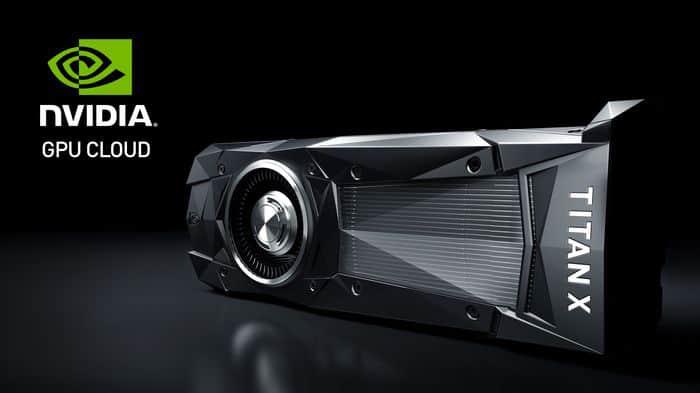
You don’t need a really powerful GPU for web development unless you’re primarily focused on graphic design rather than coding. With that being said, we still advise getting a GPU that came out in the last 4 to 5 years for smoother work experience.
Intel HD GPUs are manageable but if you’re leaning into heavier graphics, then Intel UHD GPUs or Radeon Vega GPUs should be something to take note of. Of course, if you’re also into video editing or simply need the GPU for gaming, there’s no harm in picking a dedicated GPU as well.
Keyboard
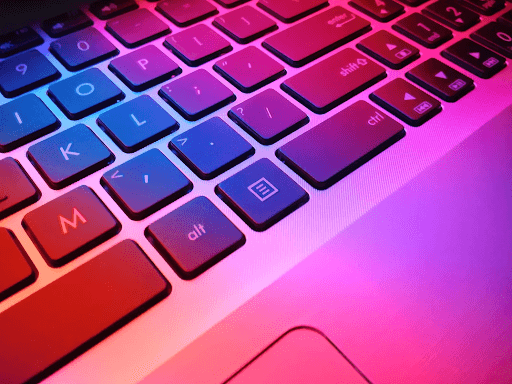
Another piece of hardware that most people often overlook is the keyboard. It might not seem very important at first glance but your hands and fingers will regret it if you don’t pick a laptop with a good keyboard.
You’re going to spend a lot of time typing and coding your websites which means that anything that can help make things easier for your hands can help you go a long way in your work.
Typing needs accuracy and some laptops won’t recognize the keys you press especially if you’re typing very fast. This is why we recommend getting a laptop keyboard with a slightly longer key travel than normal. Somewhere around 1.5 mm to 2 mm is good but you can settle for less if you don’t mind accuracy and speed that much.
Perhaps the only thing more important than key travel is the space and comfort of your hands. Generally speaking the larger the keyboard the more space your hands have to work with. A larger keyboard is also generally more comfortable to use as well.
This is why we recommend getting laptops that are 15 to 17 inches in size since they have larger keyboards. Of course, 13-inch laptops are also good choices as well if you’re looking for a more portable option.
Display
It doesn’t matter how fast you can code and type on your keyboard if you can’t see what you’re writing. For a programmer, a large and clear display is a must especially if they want to debug and look at errors in their code.
With this being said, we also recommend a larger laptop with a big display of 15 to 17 inches as well. The larger display will help speed up work and a better resolution will enable the web developer to look at their final output at its best.
However, this does not mean that laptops smaller than 15 inches aren’t viable for web design. In fact, we have two laptops on this list that fit the description. But despite their small display they still offer FHD resolution to compensate for it.
Additionally, these two smaller laptops also have touchscreen capability as well. This allows the site core developer to test out how their website will work on tablets and other touchscreen devices making it easier for them in the end.
Portability
Last but not least we have portability. Although it doesn’t necessarily affect the performance of your laptop, it can affect your work performance. A laptop that you can easily carry around, will allow you to change venues and even work while traveling.
This is where the smaller 13-inch laptops come in. They may not give you a better typing performance and display compared to the other bigger laptops, but they are more portable.
So if you’re the type of person who prefers working in coffee shops or simply prefers to work while traveling, then a smaller 13-inch laptop may be better for you as a web developer.
Frequently Asked Questions

Which Is Better For Web Development Mac Or Windows?
Which Processor Is Best For Web Development?
A good processor would be a 10th Gen Intel Core i7 processor since it’s powerful enough to run most programs but not too powerful that it drains your battery within an hour or two.
How Much RAM Do I Need For Web Development?
How Much Should I Spend On A Laptop For Web Design?
With this being said, a good range of money you’ll spend on a laptop for web design is going to be between $600 to $2000. The more powerful laptops will be most likely around $1000 and above.
Conclusion
Web design doesn’t need very powerful specs but it does need to be comfortable for the user. A web developer can spend hours editing and improving their website which is why you need a laptop that you can use for a long time without causing you problems.
By reading this article, you should understand how important the keyboard and displays are as well as how they play an important part in creating a smoother and more bearable work experience. We hope that you’ve found the best laptop for web design that works for you and we would love what you think of our list in the comments below.

Kenny Trinh is a seasoned expert in the field of laptops and technology, boasting an extensive background enriched by years of hands-on experience and in-depth research. With a keen eye for innovation and a passion for staying ahead of the technological curve, Kenny has established himself as a trusted voice in the tech community. Holding a prestigious degree in Computer Science, he combines his academic insights with practical expertise to deliver valuable insights and recommendations to his readers and followers. Through his work, Kenny aims to demystify complex tech concepts, empowering individuals to make informed decisions and optimize their digital experiences.