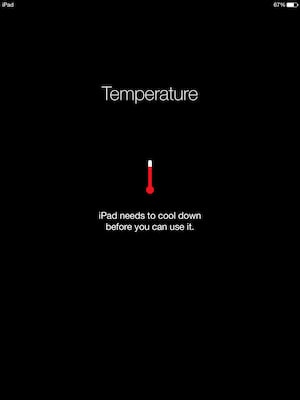It’s normal for a device to get a little bit warm especially if you’re running resource-intensive apps in the background. However, you might notice your iPad starting to heat up to an unbearable temperature from time to time especially if you own an older iPad.
There are many reasons why your iPad’s temperature becomes too hot to handle and we’re here to list out these reasons as well as potential solutions you can do to cool down your device as well as preventing it from happening in the future as well.
Why is Your iPad Getting so Hot?
Just like with all devices, your iPad will tend to overheat sometimes and get hot. Now if it gets hotter than usual then there might be a problem.
There are multiple reasons why your iPad is getting hot and one of these reasons is that your iPad is overexerting itself. It’s running too many apps at once causing it to use a lot of processing power. You should also note that this could also be caused by running high-end apps that your iPad might not be able to handle.
This is why your iPad tends to get hot sometimes when you’re playing graphic-intensive games. So make sure to lighten the load for your iPad by properly closing apps when you’re done using it.
Another reason could be because of your battery. This usually happens when you put too much strain on your iPad’s battery causing it to overheat. A good example of this would be using your device while it’s charging.
Lastly, it could be something external like the environment. A good example of this would be using your iPad on a hot sunny day or worse! Leaving it outside on a hot sunny day.
How to Fix an Overheating iPad
Close All of Your Apps
The first thing that you should do when you notice that your iPad starts to get warm is that you should close all of your resource-intensive apps. If you’re playing a high-end video game that used a lot of 3D graphics or processing power in general, then it’s a good sign that that’s causing the device to get warm and eventually hot.
We also suggest closing down a background app or two and see if there are results. Sometimes these apps take a lot of power and resources from your iPad which could explain why it gets hot all the time.
By closing all of the apps immediately you are stopping the cause right at its heart which could potentially increase the lifespan of your warm device.
Adjust the settings of your iPad
If you don’t like closing the apps of your iPad to heal with the heat, then we suggest you make some adjustments to your iPads settings as well as the settings within your apps itself.
We’ve talked about how background apps can drain a lot of power as well as cause overheating issues with your device as well. By disabling these apps from running in the background you are freeing extra resources in your iPad essentially giving it less work.
And the less work that your iPad does, the less likely it is to overheat.
Adjust the graphical settings of your Apps
If you find that your device is accumulating a lot of heat and draining the power of your iPad quickly, then it might be a good idea to change the graphical settings of the video game itself.
Lowering the settings a bit will greatly reduce your heating problems and it will definitely improve your device’s battery life as well. Lastly, this will also improve your game’s performance as well allowing you to play much better.
Perform a Power Cycle
A quick and effective method to drastically the heat from your device is to perform a power cycle. A power cycle is essentially a fancy and shorter way of saying to turn off and turn on your device.
By doing this you are immediately closing the apps that are burdening your iPad removing the source of the problem. You can also opt to let your iPad stay turned off for a while if you want the battery to rest as well.
Stop Charging You iPad
If your iPad starts getting hot while you’re in the process of charging it, then there might be something wrong with the battery. Immediately Stop charging it to prevent it from causing any damages to your battery.
We also recommended that you refrain from using your iPad while charging it because it puts more strain into its batteries since it’s doing two things at the same time.
Remove The iPad From Its Case
A lot of devices were designed to be used without a case and although the case offers protection from accidents it might be getting in the way of your iPad’s cooling process.
The case could be preventing the iPad from dissipating heat in the first place. This is why we recommend that you remove the iPad from its case to help it cool down faster.
And if the heating problem becomes too much for your iPad, then using it without a case for a few hours might be a good idea to prevent further overheating issues.
Do Something About Your iPad’s Screen
Your device’s screen has a big role in how hot it can get since the brighter your screen is the hotter your iPad can get. Which is why we highly recommend that you lower down the brightness settings of your device.
But if you don’t like dimming your iPad’s display then there’s an even better solution called “Dark Mode”. Dark mode essentially changes the theme of the iPad to a more low-light friendly screen. This is known to save battery and it will help reduce your iPad’s heat problem even for just a little bit.
Take Your iPad Somewhere Cooler
Sometimes the overheating problems aren’t caused by your iPad itself but by the environment. If you are in a relatively hot environment, then we highly recommend that you move somewhere cooler.
Reset Your iPad’s Network Settings
There have been many complaints of iPad users experiencing a dramatic spike in temperature as when they turn on their iPad’s WiFi.
The overheating problem could be caused by your Wifi settings using up more resources that it needs. A possible solution to this issue is by resetting your iPad’s network settings.
You can do this by going to Settings -> General -> Reset and then look for the option “Reset Network Settings”. Pressing this option will reset all of your passwords, Wifi network settings, and mobile data settings as well.
Hopefully, by resetting your iPad’s network settings, your device won’t overheat as much when connecting to your Wifi.
Take The Device to an Apple Store
Lastly, the most reasonable thing to do if the problem can’t be solved by turning off the apps or by adjusting settings is to take it to the Apple Store itself. Apple’s technical staff should know more about iPads and how to fix them.
Let them diagnose the problem and attempt to fix it. Apple is known for its customer service and support and the problem will usually be solved quickly. The worst case is that the iPad has some damaged internal components which can be good if you are under warranty since you’ll be able to get replacement parts or even a replacement device in certain situations.
Needless to say, if things are getting worse and overheating is a common issue you face daily, then leave it to the professionals who were trained to fix these kinds of problems.
Is it Normal for The iPad to Get Hot?
But before you start “fixing” your iPad, you should know the optimal and normal temperature for it in the first place. Sometimes people panic and suspect a warm iPad is a big deal even if it’s not.
How Hot is Too Hot For An iPad?
All devices produce and heat and it’s not really a big deal if your iPad is warm if it falls under the normal temperature. An iPad should have a temperature between 32° F and 95° F. Any higher than that and it could pose problems.
Thankfully your iPad has an inbuilt safety mechanism for this, and they’ll give you a warning if your device falls too hot.
However, you should still be mindful of your iPad’s temperature because the feature only monitors heat and not the condition of your iPad. If for some reason you find that your graphics-heavy apps are crashing often, then it’s a good sign that the heat has already caused some damage to your iPad.
Another way to figure this out is by looking at the battery. If you’ve noticed that your battery gets warm or hot often as well as having a lower overall battery life, then it’s a good sign that your batteries are damaged as well.
In short, if you’re experiencing performance issues with your iPad even after it’s cooled down, then it’s a good sign that the damage has already been done.
Will Overheating Cause Problems for Your iPad?
Yes, it does. When your iPad gets too hot it can cause the phone and system itself to blackout and turn off. What’s more if left unchecked overheating can damage the internal components of your iPad causing a lot of problems.
This will result in lowering your iPad’s lifespan as well as significantly reducing the iPad’s performance. Lastly, it may lead to battery problems as well and it will lower your iPad’s battery life as well or even destroy the battery.
One of our writers has even experienced their battery’s bloating which won’t just damage your iPad but also pose a major threat to your life since it can leak out harmful substances and there’s a small chance of it catching fire or even exploding.
Lastly, the heat can also wear down the adhesive components of your iPad causing the parts to become looser allowing dust and other particles to damage the components as well.
Overall, an overheating iPad is a big issue and you need to quickly resolve the issue right away before it damages your iPad or worse, becomes a threat to your life itself.
Things You Should Never Do to an Overheating iPad
Closing a background app or two when your iPad is getting hot is acceptable but some people go too far and take matters into their own hands. And doing this can create more problems than solutions.
Cleaning their iPad without Professional Assistance
Upon hearing that overheating can cause dust to enter the iPad, some people try to open and clean their iPads themselves. Now if you know what you’re doing and you’re good at it, then more power to you.
But if you’re an amateur and barely know how to dismantle an iPad, then we recommend that you don’t do this. Not only will you null the warranty of the product if it’s brand new but you can also make things worse by damaging your Apple iPad’s parts.
Ask for professionals’ help and let Apple’s tech support do this one for you.
Putting the iPad in the Freezer
This might seem like a very stupid idea and it is but a lot of people think that all they need to cool down their iPad is to place it somewhere cooler like a freezer.
Although this will technically “cool down” the temperature of your device, it’s not a very good idea. The reason for this is that it can damage the internal components of your iPad.
This is because it can cause condensation inside your device which won’t just cool down the temperature of the device but get the internal components wet.
Ignore The Problem
The worst thing that you can do to an overheating iPad is to ignore the problem. Now only are potentially lowering the lifespan of your iPad but you’re also lowering its overall performance.
Íf you keep ignoring it, then eventually the problem is only going to get worse until your iPad performs at the same level of a smartphone made in the early 2010s.

Kenny Trinh is a seasoned expert in the field of laptops and technology, boasting an extensive background enriched by years of hands-on experience and in-depth research. With a keen eye for innovation and a passion for staying ahead of the technological curve, Kenny has established himself as a trusted voice in the tech community. Holding a prestigious degree in Computer Science, he combines his academic insights with practical expertise to deliver valuable insights and recommendations to his readers and followers. Through his work, Kenny aims to demystify complex tech concepts, empowering individuals to make informed decisions and optimize their digital experiences.