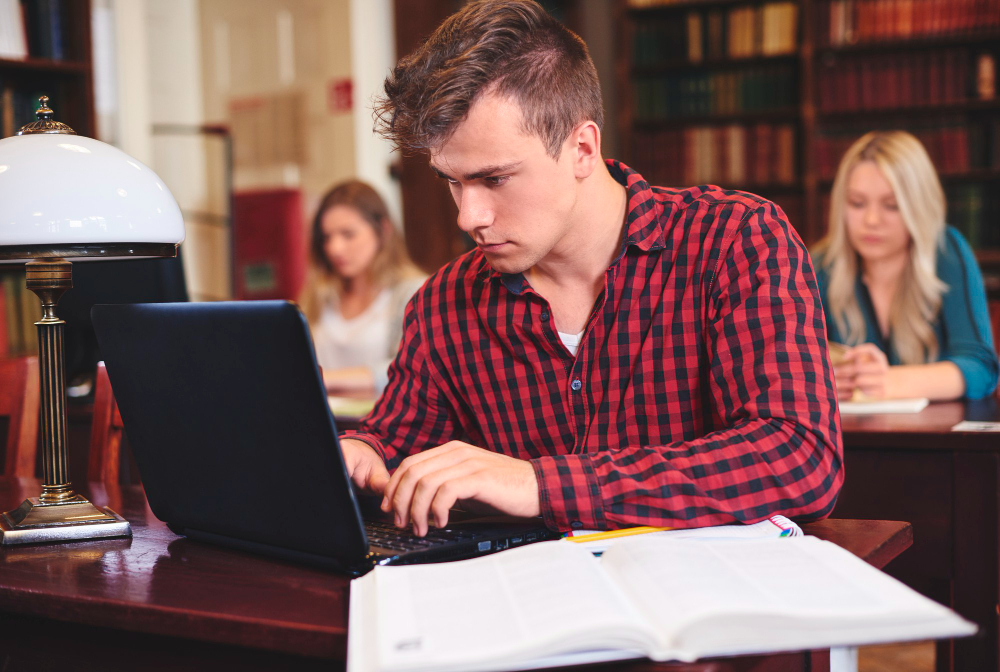Purchasing any major hardware is always an important step because it is not a purchase for one week or a month. Especially when it comes to buying a laptop. We understand that we want to satisfy several needs at the same time. Therefore, we choose a device that will be most comfortable for us in various aspects of its functioning. If you are a student, a well-considered and proper approach to choosing a personal laptop will be the key to your successful studies. This way, you can concentrate on your education without being distracted by technical factors that hinder you and prevent you from doing your classes well.
As a student, having a reliable and efficient laptop is crucial for completing homework and school projects. Whether you do all your school assignments youself or order papers from a reliable essay writing service, a laptop with good technical specifications such as a fast processor, ample storage, and a high-resolution display can help streamline your work and allow for more efficient multitasking. Additionally, having a laptop that can handle demanding software programs like video editors and 3D modeling software can be essential for completing advanced projects. Investing in a quality laptop can save you time and frustration in the long run, as you will be able to complete your assignments with ease and avoid technical issues that may arise from using an outdated or underpowered device.
So, it’s worthwhile to figure out and understand what criteria you should use to choose a laptop. After all, the right notebook for studying can be compared to one of the best friends at college or university. It will help and support you. It will become the best assistant in your daily academic work.
Why It’s Important to Have a Laptop for Study
Key Features for Good Performance
- Operating system
Windows or MacOS: which is better? There’s no single answer to this question. First of all, do your research to decide which operating system is right for you. Both of them have their advantages. It is important to make sure the model you choose will be able to run the software you need. Exactly what you need for your program of study.
- Battery Life
This is an important feature that also requires attention. It’s unpleasant and inconvenient if your laptop runs out of power during a lecture or online class and you can’t charge it right away. Therefore, before buying a new notebook, take a closer look at such a characteristic as battery life, and read reviews.
- Weight and Size
Perhaps you have an academic specialty that requires you to constantly move between different classrooms on campus with your laptop. You may also be traveling a lot for your studies. So, size and weight will be no less important to you than other characteristics. Both for ease of carrying and packing in a backpack or suitcase. In each of the above, you should be comfortable. The same goes for the screen diameter and your comfort.
- The Price
After you’ve previously compiled all the features important to you, determine your budget. Only then start your search. This way you will spend your time efficiently. You won’t have to start the search all over again when you’ve already chosen a device that suits your needs and then realize it’s far beyond your budget.
Examples and Arguments
Dell XPS 15
The best choice for Windows. With a 15.6-inch 4K InfinityEdge display, it has rich colors and wide viewing angles. This makes it a great device for working at home and on the go. It’s compact and yet has a powerful Core i7 processor, and 16GB of RAM. So, you won’t have to worry about it not being able to handle demanding tasks. The 512GB storage provides plenty of room for data storage. It also allows you to boot up the laptop quickly.
Apple MacBook Pro 16
The MacBook Pro is one of the laptops that offers durability, power, and reliability at the same time. If you’re a student of modern technologies, video editing, and app development, you’ll benefit from this device’s upgraded graphics unit. Equipped with an AMD Radeon 5300M with GDDR6 VRAM, it will work wonders. The 16-inch Retina display with a resolution of 3072x1920p will provide a rich and clear image. Meanwhile, the high-performance Core ii7 processor will keep everything running smoothly.
Asus VivoBook 15
If you are learning to write not only essays but also other works and are a student of Philology, this notebook can be a great choice. Thanks to the Core i3 processor and 8 GB of RAM, you won’t have a problem opening several applications and tabs at the same time. The laptop is lightweight and thin, making it ideal for studying and writing from anywhere. The Ergolift keyboard will provide you with a comfortable typing experience.
15-inch display has a 4-way NanoEdge bezel. It allows you to see a screen-to-body ratio of 88%. This is important for students working with numbers and letters. The laptop is also equipped with a wide range of connectors (USB 3.1 Type-A, USB 3.1 Type C, USB 2.0, and HDMI). So, you won’t have to worry about connectivity.
Acer Aspire 7
Aspire 7 weighs only 3.31 pounds. This makes it very convenient if you need to transport it frequently. The 9th Generation Core i7 processor and 16GB of RAM are just the right amounts of power for digital travelers. The keyboard is accompanied by a sensitive touchpad. It allows for comfortable typing. It also provides high image clarity thanks to its IPS display and 1080p resolution. Moreover, the battery life on a single charge is 9.5 hours.
Dell Inspiron 14
If you want a good new laptop for the best price, this option meets two goals. Budget and power. The latter is possible thanks to 8 GB of RAM and a powerful Core i7 processor. Thanks to the 80-degree bend of the monitor, students can use it in tablet mode for better portability. It is also thin and quite light. The Dell Inspiron 14 is equipped with everything you need in terms of connectivity (two USB 3.1, USB 2.0, HDMI, USB Type C, etc.).
As you can see, the task of choosing a good laptop may seem daunting and exciting at first. However, if you approach the issue carefully and without haste, you will get a great result. Compare all the features that are important for your successful studies. Then compare them with your available budget. Only then you can make a decision based on your preferences and needs. I hope this article will help you make the right choice for your college or university studies. And your new laptop will become a great friend and assistant during your classes, exams, and sessions.

Kenny Trinh is a seasoned expert in the field of laptops and technology, boasting an extensive background enriched by years of hands-on experience and in-depth research. With a keen eye for innovation and a passion for staying ahead of the technological curve, Kenny has established himself as a trusted voice in the tech community. Holding a prestigious degree in Computer Science, he combines his academic insights with practical expertise to deliver valuable insights and recommendations to his readers and followers. Through his work, Kenny aims to demystify complex tech concepts, empowering individuals to make informed decisions and optimize their digital experiences.