Can laptop hinges be repaired? Long answer short, yes. A broken laptop hinge can be repaired in several ways so that you won’t have to convert your laptop into a desktop.
Laptops are also expensive machines so don’t want to incur exorbitant expenses to buy a new one yet you can spend a small fee to fix a broken or disassembled hinge.
Most laptop models except MACS have hardware components built in unique ways. Depending on your laptop model, there are different ways your broken Laptop hinges can be repaired, keeping in mind the extent of damage on the laptop hinge.
How are laptop hinges repaired?
In today’s post, we’ll discuss the steps you can go through to disassemble the hinge and repair your laptop’s broken hinge.
The process may require you to purchase some spare parts. If you are not tech-savvy, please take your laptop to a qualified technician to avoid further damage.
How to repair a broken laptop hinge
…In case your laptop display monitor gives way easily other than being firm, it is time to repair or replace the hinges so that it’s not rendered useless..
In case your laptop display monitor gives way easily other than being firm, it is time to repair or replace the hinges so that it’s not rendered useless.
As you set to begin, keep in mind certain things. Repairing a laptop hinge will require opening up the chassis of your laptop which will render your warranty void, that is if it’s valid.
In this post, I will give general instructions but it’s highly advisable you look for the laptop repair/service manual from your manufacturer.
Items you will need:
- Screwdrivers
- Drill Index
- Cordless drill
- Hacksaw
- 3mm short screws
- 3mm coupling nuts
- Vice grips
Step 1:
You need to disconnect your laptop power cable, battery, and DVD drive if present.

Step 2:
At this point, you remove the keyboard by unscrewing the screws that attach it to the laptop base. Certain laptops require no unscrewing like the one in our demonstration below.
Take notice of where you removed each screw so that you won’t have to mix them up when getting the laptop back together.
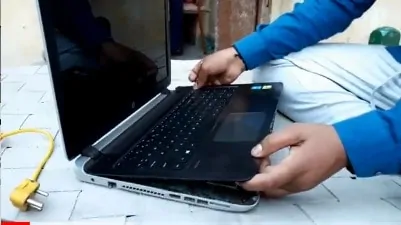
Step 3:
Let’s remove the plastic bezel around the screen to expose the hinges

Step 4:
The damaged laptop hinge is now visible, broken into two pieces.

Step 5:
Remove any screws and hold the hinges to the lid.
Once you have determined what’s required to repair the hinges, the work becomes much easier.
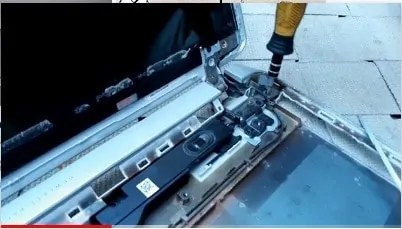
Step 6:
Remove the part of the hinge that remains attached to the base by unscrewing it.
Step 7:
By this time you should be able to know which spare parts you need from the laptop manufacturer. Before you order; your model’s serial number should be ready with you.
If this is going to take you a lot of time, you may consider your local computer store. Online retailers like eBay provide many of these spare parts, so try to make use of them.

Step 8:
You need to replace the broken hinge now and go back through the steps above in reverse order.
How can you fix a broken MAC laptop hinge?
Structurally, the design of Mac laptops is somehow complex for any user to fix a broken laptop hinge.
However, if you follow the steps in this video you can be able to fix it yourself.
If it fails, Apple-authorized service centers offer subsidized cheap repairs; that is if you have not tampered with your broken laptop hinge. Consider paying them a visit to fix it for you cheaply.
Tips on how to avoid damaging your laptop hinges:
Sometimes your laptop may be carelessly placed at the edge of a raised surface or may fall from you by mistake. You end up with two pieces; a bottom and a top.
Other times your hinges can become loose. These all end up requiring you to incur expenses to repair.
…The fortunate bit is that all these causes of broken hinges can be easily avoided. And here is how..
The fortunate bit is that all these causes of broken hinges can be easily avoided. Here is how:
1. Avoid buying low end laptops.
Most of these low-end laptops are designed to last as long as the trend is to change. They are not meant to be so sturdy and any slight fall may end up in damage including breaking hinges.
Investing in a business model designed to be durable can be costly but saves you lots of money in the long run, considering how reliably it can serve you.
2. Use both hands when closing the lid.
Most of the time we see laptop users who close their laptop lids holding only one side of the screen using a single hand.
Whereas this may be convenient to you, the torque applied to the hinges eventually damages them over time
3. Avoid carrying your laptop by the top/screen.
This is like holding an elephant up in the air by the tail. Usually, the bottom part of your laptop is heavier than the part that houses the screen. It is simple never carry your laptop by the lid to avoid weakening its hinges.
Conclusion
A damaged laptop hinge can render your laptop useless, often giving you lots of headaches. I would not advise you to throw it away or order a new one; that would be another expense.
With all the steps above coupled with an awesome YouTube video. You should be able to decide whether you can repair the laptop hinge.
If you can, follow the steps above. However, if you are not confident, please contact a qualified professional to do the work for you.
On the other hand, make use of your warranty if still valid to acquire the needed repair.
FAQs
1. What will happen if a laptop hinge is broken?
When a laptop hinge is broken, you won’t be able to close the screen effortlessly. However, a broken hinge can also cause more damage to the surrounding frame of the display, if not fixed on time. This would result in less mobility since you wouldn’t be able to take your laptop with you.
2. How hard is it to fix a laptop hinge?
While the process can seem complex, the fix isn’t as difficult if you know what you’re doing. Luckily, these steps will guide you on how to approach and fix the problem in the easiest way possible.
3. Should you fix your laptop’s hinge if it’s loose?
Yes, fixing a loose hinge will prevent your laptop from getting any further damage and it will make things a lot easier for you since you’ll have more control when adjusting the screen’s angle.
4. What laptops have the most problems with the screen hinge?
People often say it’s Dell laptops that have a lot of hinge problems, but it can happen with any laptop from any brand.

Kenny Trinh is a seasoned expert in the field of laptops and technology, boasting an extensive background enriched by years of hands-on experience and in-depth research. With a keen eye for innovation and a passion for staying ahead of the technological curve, Kenny has established himself as a trusted voice in the tech community. Holding a prestigious degree in Computer Science, he combines his academic insights with practical expertise to deliver valuable insights and recommendations to his readers and followers. Through his work, Kenny aims to demystify complex tech concepts, empowering individuals to make informed decisions and optimize their digital experiences.
