You may probably ask yourself, “Can cold weather ruin a laptop?”. The simple answer is YES, extremely cold weather can ruin and damage your laptop.
Laptops are designed to operate in a temperature range between 50 degrees Fahrenheit to 95 degrees Fahrenheit. (10-35 degrees Celsius).
Operating your laptop below 10 degrees celsius will result in graveous havoc and today, we discuss; first how cold weather ruins your laptop and then we equip you with 8 easy tips that you need to maintain your laptop during cold weather.
How can cold weather ruin your laptop?
Storing or using your laptop outdoors during cold weather conditions can ruin it in the following ways:
- Laptop keyboard may freeze:
If humid air collects in the keyboard chamber, the key board may end up freezing.
- Battery malfunctions:
When your battery freezes in cold weather, it loses power rapidly, struggles to attain a full charge and eventually ends up with shorter life span
- Short circuit on motherboard due to condensate water becoming a conductor:
A frozen laptop forms moisture when brought to warm surroundings; this may act as a conductor leading to short circuits in the processors and other internal components.
- Risk losing all data if hard disk gets frozen in a block of ice:
In extreme cold, if mishandled, the hard disk may get frozen and you end up losing your data on the laptop.
- Disabling/ breaking the display/ screen:
Screen is made of liquid and under extreme cold, it freezes and if handled poorly ends up shattering.
Whereas we may desire to be in possession of a laptop on the go; if it’s not mandatory that you travel along with it, please keep it safely indoors.
How can you ensure safety for your laptop during cold weather?
You don’t have to worry about cold weather too much.
Here are 8 cold weather safety tips for laptops that can help you avoid damage:
Buy hard-wearing laptop
Ensure proper storage
Warm up
Proper air circulation
Protect your display
Keep out of the cold
Change power settings
Power off completely
Quickly let’s dive into the details of these tips:
1. Buy hard-wearing laptop
Are planning to stay working in extreme cold environment? You may consider purchasing a hardwearing/ ruggedized laptop; that’s if your budget allows.
These ruggedized machines are tested to meet standards of extreme weather conditions; extreme cold inclusive.
Though they come at a slightly higher price than normal laptops, they can be called upon if the weather won’t cooperate.
If your budget won’t allow, you may consider leasing that kind of laptop from companies that offer lease services.
2. Ensure proper storage

Laptops, even if stored in an insulated bag, shouldn’t be exposed to extremely cold weather, be it in vehicles. Keep them indoors.
If you should, you need to remember that; continuously exposing them to cold may make your LCD screen/monitor freeze.
Whereas this is not the actual detriment, using the screen after extreme cold may render some of its pixels useless.
The worst could be to cause a complete shattering of the screen.
3. Warm up
Are you from exposing your laptop to extreme cold? Before putting it back to use, please ensure you give it time to acclimatize to a new environment.
..Rapidly warming it by you can shatter your screen and damage other internal hardware like hard disk, so keep away from this kind of trick…
While completely shutdown, give it close to an hour to warm to current temperature. Rapidly warming it by you can shatter your screen and damage other internal hardware like hard disk, so keep away from this kind of trick.
Are there any devices designed to keep laptop warm?
Yes. There are laptop warmers that are designed to specifically keep your laptop warm during a scare of cold weather. They are tested and proven to withstand extreme cold while keeping your laptop safe.
Therefore you don’t have to devise your own methods that may not be successful at what you want to achieve.
4. Proper air circulation
Sometimes you may want to improvise and use your laptop while in the laptop bag. However this may cause heat buildup which is equally dangerous.
Instead, you may improvise by getting your own ‘box’. This will allow room for air circulation in an enclosed box so that cold air won’t have to mix up with warm air.
In the long run, the laptop will be kept warm by the internally generated heat.
5. Protect your display
First, you need to avoid booting a laptop suspected to be frozen.
The other thing to do is to avoid using external sources of heat to warm your display as the heat generated won’t be proportionally distributed.
Instead, let the LCD screen warm on its own to avoid giving chance to shattering or breakages.
6. Keep the laptop out of the cold

Overall, there are ways you can keep your laptop out of cold. To do this, you are going to get some bucks out of your pocket and purchase a case specifically designed to handle cold weather while on travel.
This kind of case should (as it must be) with good insulation; usually made of a relatively thick sponge material that can be good enough to keep off the cold.
The other safety measure of keeping out of cold could be to ensure that the surface at which you keep the laptop is not wet or not humid.
Exposure to moisture can easily make the laptop frozen, so don’t open or keep the laptop in wet areas.
7. Change power settings
Internally, your laptop can generate warmth from keeping it running. So how do you take advantage of this warmth?
First, you need to change the power mode from Power save mode to high performance. In this mode, there is increased power performance and so is the amount heat generated.
So instead of having the hard drive hibernate, keep it running. The longer your laptop continues running, the more warmth it generates to keep off the freezing temperatures.
8. Power off completely
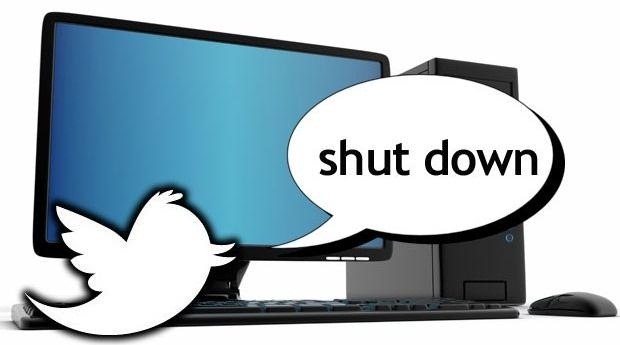
If not using your laptop, you may want to keep it off. And in so doing you are going to do a total shut down instead of ‘sleep’ or ‘hibernate’. While in sleep mode, the hard disk of your laptop continues to run and poses a risk of becoming corrupted, losing data or even failing to work again.
And when you plan to switch it on later, always allow the laptop time to thaw and get rid of any possible ice particles.
Conclusion
Laptops are extremely useful devices to move with. Depending on region, you will experience weather changes along the way.
Sometimes the changes may be easy to ignore but others may be so extreme; requiring you to devise means of keeping your electronic gadgets including laptops safe.
For extreme cold conditions, the tips given above should come in handy while you are travelling to cold regions or experiencing weather changes.
Happy winter computing!

Kenny Trinh is a seasoned expert in the field of laptops and technology, boasting an extensive background enriched by years of hands-on experience and in-depth research. With a keen eye for innovation and a passion for staying ahead of the technological curve, Kenny has established himself as a trusted voice in the tech community. Holding a prestigious degree in Computer Science, he combines his academic insights with practical expertise to deliver valuable insights and recommendations to his readers and followers. Through his work, Kenny aims to demystify complex tech concepts, empowering individuals to make informed decisions and optimize their digital experiences.
