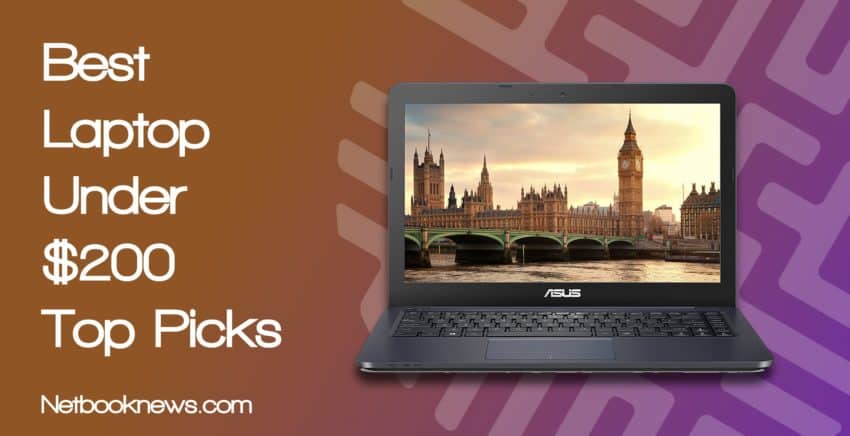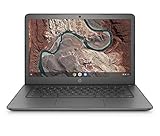Sticker shock is a common problem when looking for a new laptop computer. There are plenty of options in stores or online that will run you hundreds or even thousands of dollars.
Once you have a clear idea of what you need in mind, let’s dive in and get started looking at the contenders for the best laptops under $200 in 2024.
But do you really need to spend that amount of money to get a machine that fits your usage? By digging a little deeper, you can find a budget laptop that gets the job done while staying firmly under $200!
If you are looking for ultra-budget $100 laptop or willing to pump it up for better performance $300 laptop. We’ve got you covered too!
Recommendation for April 2024
- HP Stream 14 – With Free Office Subscription
- CHUWI Hi10 X – Most Portable
- Fusion 5 Ultra Slim – Best For Light Gaming
- Samsung Chromebook 3 – Best For Android Gaming
- Acer Chromebook – Best Chromebook
- Acer Aspire 1 – Most Balanced Laptop
- Lenovo Chromebook 100e – Best For Students
- Asus VivoBook L203MA – Bang For The Buck
- HP Chromebook 14 – AMD Powered
- Asus Chromebook C202 – Rugged & Spill Resistant
best laptops under 200 dollars – 2024
HP Stream 14 – With Free Office Subscription
When looking for a laptop for under $200, you generally have to weigh the pros and cons more carefully than if you have a bigger budget. Luckily, the HP Stream 14 has very few compromises and is a great laptop in this price range.
Most laptops in this category will only give you a slower mobile processor, but the HP Stream features an Intel Celeron N4000, which is head and shoulders better than it’s Intel Atom competitors.
One of the greatest benefits of this laptop is the inclusion of a whole year of Microsoft Office 365. This will give you access to Word, Excel, and more to help with all of your school work.
While the hard drive that is included in the Stream is an SSD, it is only 32GB. This is not enough for an everyday use Windows laptop, but it does have an SD card expansion slot to help upgrade in the future.
The HP Stream 14 has a full 14-inch display, making it a decent sized laptop. The screen resolution is only 1366 x 768, making it pretty low resolution in today’s standards. We would love to see 1080p on anything above 13 inches.
Overall, the HP Stream is a fantastic choice in the sub-$200 category. You will get a ton of value for your dollar here, and we highly suggest this product for your consideration.
Recommended Configuration For HP Stream 14
CPU: Intel Celeron N4000 | Graphics: Intel HD Graphics | RAM: 4GB RAM | Screen: 14-inch WLED LCD display| Storage: 32GB eMMC| Operating System: Windows 10 | Battery Life: up to 10 hours | Weight: 3.39 lbs
CHUWI Hi10 X – Most Portable
You may not know the name CHUWI, but after reading this review, it should be something you find out more about. The Hi10 Xis a beautiful 10.1-inch laptop that comes in right around the $200 amount.
While 128GB of storage space may not seem like a lot, in the ultrabook space (especially the under $200 range), you hardly see this much storage. That means you will not have to upgrade to external storage right away.
The CHUWI Hi10 X is thin and lightweight. You could easily throw this in a backpack or a small bag and carry it around with you all day.
The Hi10 X is not built as sturdy as some of the competitors on this list. While it does feel okay, it tends to have more plastic bits and flex than we like to see in a laptop.
CHUWI has created a great machine in the Hi10 X. It is nice to look at, both in design and the full HD screen. Don’t let the brand put you off this fantastic notebook that will cost you less than $200.
Recommended Configuration For CHUWI Hi10 X
CPU: Intel Celeron N4100 | Graphics: Intel HD Graphics | RAM: 6GB RAM | Screen: 10.1-inch 1920×1200 FHD IPS display| Storage: 128GB eMMC| Operating System: Windows 10 | Battery Life: up to 8 hours | Weight: 1.32 lbs
Fusion 5 Ultra Slim – Best For Light Gaming
When you are searching for a small gaming laptop to use as an emulator or to run 2D games such as Brawlhalla or Shovel Knight, you may look to buy a bigger brand name than Fusion5. However, it is definitely worth your consideration if your budget is under $200.
The Fusion5 is a great small and light laptop for when you want to ditch the small Nintendo handheld screens and upgrade. While still on the smaller side for a laptop, as a portable gaming machine it is miles ahead of any handheld device on the market.
The 64GB of storage space on the Fusion5 is simply not enough to use for gaming. You will need to run either an external hard drive or an SD card loaded with your games in order to get the best experience.
The best thing about the Fusion5 is definitely the IPS screen. At a full 1280 x 800 pixels, the resolution of the Fusion5 is fantastic in this price range.
Light, portable, and capable of playing classic games, the Fusion5 is an easy recommendation here. Buy one, and take your games with you wherever you go!
However you need to buy the keyboard separately.
Recommended Configuration For Fusion 5
CPU: Intel CherryTrail Quad-Core | Graphics: Intel HD Graphics | RAM: 4GB RAM | Screen: 10.1-inch 1280×800 FHD IPS display| Storage: 64GB eMMC| Operating System: Windows 10 | Battery Life: up to 6 hours | Weight: 1.52 lbs
Samsung Chromebook 3 – Best For Android Gaming
Temporarily unavailable
There are a ton of Chromebooks on the market, but none as affordable as the Samsung Chromebook 3. This little laptop has great specs for this price point, and is snappy when using it even for extended periods.
A step up from the budget friendly Atom processor line, the Celeron N3060 is a great budget processor. It can handle light multi-tasking and everyday use in Chrome OS without a hitch.
It would have been easy for Samsung to only put 2GB of RAM in this laptop and call it a day, but they opted for the much more capable 4GB solution. This will ensure the RAM doesn’t bottleneck the CPU, and give the computer plenty of room to move quickly through your tasks.
The glaring weakness of this Chromebook is the absolutely awful 16GB of storage space. While your storage does stretch farther on a Chromebook, 16GB is just not enough for modern laptops and you will want to use an external storage solution.
The Chromebook 3 is a very lightweight and portable laptop. While it is still strong enough in hardware to feel nice and snappy, the weight is light and extremely comfortable to carry with you.
When money is tight and you are looking to buy a laptop on a shoestring budget, the Samsung Chromebook 3 should be the first one you look at. It is extremely affordable, first and foremost, and yet still packs a decent amount of specs inside.
Recommended Configuration For Samsung Chromebook 3
CPU: Intel Celeron N3060 | Graphics: Intel HD Graphics | RAM: 4GB RAM | Screen: 11.6-inch 1366×768 FHD Anti-Glare display | Storage: 16GB SSD | Operating System: Chrome OS | Battery Life: up to 11 hours | Weight: 3.65 lbs
Acer Chromebook – Best Chromebook
Chrome OS is a fantastic operating system, and it takes very little hardware to run it smoothly. This makes it a great system to run on budget laptops, such as the Acer Business Chromebook.
The Intel Celeron N3160 in this laptop is a great chip, with enough power to easily handle Chrome OS and all of your favorite applications. It isn’t quite as fast as an i5, but it is plenty enough in this case.
4GB of RAM is the perfect amount to pair with the Celeron processor. It is only DDR3 and 1600 Mhz, but that is adequate, especially for Chrome OS.
On most small laptops the spears are atrocious. The Acer Business Chromebook is one of the best on the market in terms of loudness and clarity in the onboard speakers.
While the spacing of the keyboard and key travel feel fine, the keys are a bit too slick. This can make for mistakes and errors when typing at times, and the lack of a backlight makes it a bad choice for night time work.
Acer is known as a budget brand, but that doesn’t mean they skimp on the quality of their products. The robust build and feature rich Business Chromebook is a great choice for the business-savvy person on a budget.
Recommended Configuration For Acer Chromebook
CPU: Intel Atom x5-e8000 | Graphics: Intel HD Graphics | RAM: 4GB RAM | Screen: 14.1-inch 1920×1080 FHD IPS display | Storage: 32GB SSD | Operating System: Chrome OS | Battery Life: up to 12 hours | Weight: 3.42 lbs
Acer Aspire 1 – Most Balanced Laptop
Acer Aspire 1 comes with a sleek body that is packed with adequate hardware to carry your daily works, from multi tabbed surfing to editing documents, this laptop can handle most of basic tasks smoothly.
The 14-inch full HD display is sharp enough to view everything in detail so you can have an immersive viewing experience.
Although this laptop is pretty thin, it has a chiclet keyboard with separate numpad for you to type more comfortably, perfect for writers who like it on the go.
Powered by an Intel Celeron N4020 processor and 4GB of RAm, it can handle all regular works smoothly. Though the 64GB storage is pretty small it can be further expanded by inserting an sd card.
So, if you want a cheap and able laptop that you can use on the go, then Acer Aspire 1 is the way to go.
Recommended Configuration For Acer Aspire 1
CPU: Intel Celeron N4020 | Graphics: Intel UHD Graphics | RAM: 4GB RAM | Screen: 14-inch 1920×1080 FHD display | Storage: 64GB eMMC | Operating System: Windows 10 | Battery Life: up to 10 hours | Weight: 4.1 lbs
Lenovo Chromebook 100e – Best For Students
If you are a Lenovo fan, then here is another cheap laptop for you. This laptop is good for students who want a portable laptop for their studies.
This laptop is not powerful but it can take on everyday tasks like editing documents and surfing the web, pretty much light processes.
This laptop is powered by MediaTek processor and backed by 4GB RAM, I know you are not familiar with MediaTek processor which is generally fitted in mobile phones and much cheaper than Intel or AMD so for this laptop to be under $200 Lenovo used MediaTek processor which is also great.
The storage is very small on this one with only 16GB, so in order to maximize it and for you to be able to save some files you need to insert an SD card in it.
This device is spill proof so it adds to its value, a definitely worth the penny laptop for students.
Recommended Configuration For Lenovo Chromebook 100e
CPU: MediaTek MT8173C | Graphics: Intel HD Graphics | RAM: 4GB RAM | Screen: 11.6-inch 1366×768 HD display | Storage: 16GB eMMC | Operating System: Chrome OS | Battery Life: up to 10 hours | Weight: 2.7 lbs
Asus VivoBook L203MA – Bang For The Buck
Want the ultimate return of investment for your $200? The Asus vivoBook L203MA is one of the fastest and decent laptops you could buy with a $200 price range.
Powered by Intel Celeron N4000 and 4GB of RAM, so you can basically do many computing tasks in this laptop, not just heavy but many.
The anti-glare LED display is perfect for long hours of work, it reduces eye strain and it gets bright enough to use outdoors. It also has a nice keyboard with a perfectly placed trackpad for you to type with ease.
This laptop offers all the basic required ports like USB 3.0, Type C and HDMI, so there is really no problem in terms of connectivity.
Overall, this laptop is pretty worth the money if you just need a basic workhorse.
Recommended Configuration For Asus VivoBook L203MA
CPU: Intel Celeron N4000 | Graphics: Intel UHD Graphics | RAM: 4GB RAM | Screen: 11.6-inch 1366×768 HD display | Storage: 64GB eMMC | Operating System: Windows 10 | Battery Life: up to 9 hours | Weight: 2.2 lbs
HP Chromebook 14 – AMD Powered
HP is a renowned brand and its laptop has always great build quality with latest tech inside, the HP Chromebook 14 is perfect secondary computer for business people and students.
It comes with a 14-inch HD display with built in webcam, though it has a small size this laptop has a huge touchpad to navigate with ease.
Powered by an AMD A4 processor and 4GB of RAM so you can take on any basic computing tasks like editing docs or surfing the internet in multiple tabs, the 32GB storage is not enough if you plan on storing data in it so you need to insert an SD card to maximize it further.
This Chromebook is perfect for students and business people because of its portability, long lasting battery and loudspeakers.
Recommended Configuration For HP Chromebook 14
CPU: AMDA 4-9120 | Graphics: Intel HD Graphics | RAM: 4GB RAM | Screen: 14-inch 1366×768 HD display | Storage: 32GB eMMC | Operating System: Chrome OS | Battery Life: up to 9 hours | Weight: 3 lbs
Asus Chromebook C202 – Rugged & Spill Resistant
This touch laptop is perfect for clumsy people who ten to drop or spill water while working, I dunno but there are people like that.
Powered by Intel celeron N3060 and backed by 4GB of RAM so you can definitely do any basic tasks you throw at it, perfect for people who’re always on the go.
Though it only comes with 16GB storage, you can always use cloud-based storage to maximize the storage efficiency.
The 180-degree hinge allows you to use this laptop as a tablet, pretty convenient for people who want a better viewing angle.
So if you like it tough and cheap, this laptop is the best option for you.
Recommended Configuration For Asus Chromebook C202
CPU: Intel Celeron N3060 | Graphics: Intel HD Graphics | RAM: 4GB RAM | Screen: 11.6-inch 1366×768 HD Anti-Glare display | Storage: 16GB eMMC | Operating System: Chrome OS | Battery Life: up to 10 hours | Weight: 2.2 lbs
Picking The Best Laptops Under $200 in 2024
Processing Speed
When picking the list of our best laptops under $200, the main factor is the performance of the laptop and that means the processing speed. Though we cannot really expect a blazing fast processor on this price range, we can certainly choose something decent to perform everyday tasks smoothly.
Laptops in this price range are usually designed for running web applications and word processors, so if you want to have a faster machine then you may need to buff up your budget too.
We made sure each and every laptop on this list is capable of everyday usage, each pick has a distinct feature that made them stand out and you can take advantage of those features depending on your use-case.
Display
Having a great display is feasible with this price range, a 1080p or even IPS is still feasible but 4k and other high-resolution displays is way too pricey so we stick with basics and pick a decent display in the list.
Since, most of these laptops are for on the go. We picked the ones that can have a decent view even in sunny areas so you can use this even in open spaces. There are 1080p resolutions on this list which is a really nice find, aside from IPS display though it is much pricier than those LED displays.
There are 2 or 3 machines in the list with anti-glare displays that are good when you want to use your device in public areas, it also provides a better viewing angle.
Battery Life
If laptops in this price range can’t have a blazing fast processor then it might have something in return right? Yes, the battery life of these laptops are superb and longer lasting so these laptops are generally made as second computers.
These laptops on our list have long battery life so you can make sure you can bring it with you even without always having on the plug, though they might not have super fast processors, the long battery life is a must have convenience for people who’re always on the go.
The average battery life on this list is 6hours and the longest is almost 14hours so you can really make sure you have a battery packed device whenever you need it.
Storage
One factor that we consider is the storage capacity of each device, sadly for this price range the biggest storage we could find is 128GB and 16Gb as the lowest. That is considerable in this price range, since most of these laptops are for casual use or secondary storage laptops that you use whenever needed.
To maximize the storage capacity of these laptops, you must put an SD card to it so you can have bigger storage for you to be able to store data and use the laptop at its maximum potential.
Other Features
Since most of these laptops don’t have super fast processors, the RAM and graphics chip will also determine the laptops capabilities. Most of these laptops have 4GB of RAM which is the norm in this price range.
Most of the laptops these days have at least 8GB of RAM if you operate multiple applications at the same time, though the laptop on these lists doesn’t have that power, it can run smoothly if you operate one application at a time.
Should you gor for Windows or Chrome OS? That depends on your use-case and since most applications on Windows have Android counterparts, we recommend to go for Chromebooks if you want a smooth device regardless of budget. Since Windows have so many apps running in the background it tends to stress the machine and for this price range, these laptops are pretty slow if that’s the case.
When you’ve got a limited budget of $199 or less, finding the right machine means prioritizing which features are most important to you.
To find a workable system within that constraint, the biggest question should be whether you truly want a full laptop. In many cases, a netbook or Chromebook under $200 might actually work out better and at a lower cost.
After deciding whether you need Windows 10 or a more streamlined Chromebook, next comes size and weight decisions. How small is too small, and how heavy of a device do you want to lug around to classes?
Devices in this price range are built with portability firmly in mind. There can still be a wide range of sizes available however, with screens varying from 10 – 14 inches.
Finally, be sure to consider the overall hardware specs. Even at this low end price point, some laptops will still outclass others in terms of system memory, processor speed, and hard drive space.
Should I Go With Windows Or The Chrome OS?
When picking a laptop or hybrid device at this price point, Windows won’t always be your primary option. While full Windows 10 Home version machines exist under $200, they will usually have tiny hard drives.
While you may be more familiar with the Windows layout, don’t discount a Chromebook that uses the Chrome OS. There are major differences between the operating systems, but they aren’t difficult to overcome.
The Chrome OS is based around the web browser, and behaves more like a tablet. Rather than using the typical Microsoft Word or Open Office, the Chrome OS instead utilizes web-based programs like Google Docs.
Now that Chrome OS has received Google Play support, a Chromebook also opens up your options significantly in terms of downloading apps.
Do I Want A New Or Refurbished Unit?
The $200 – $400 range is where you start to see laptops with specs capable of running most programs. If you don’t want to lose out on a lot of functionality, spending less than $200 often isn’t an option.
The main exception to that rule involves buying a refurbished unit. You can get a much better system with significantly higher specs at a lower price.
There are some inherent issues to going this route, however. There are plenty of horror stories to be found in online reviewers where a buyer received a broken or malfunctioning computer.
When picking a refurbished unit, choosing a bigger name brand is usually a safer bet. Make sure to check the return policy and support options as well.
Some refurbished units only have warranties of as low as 30 days. Others have multi-year warranties, but they may charge you shipping to send the laptop in for repairs.
Whether you decide to pick a new or refurbished unit, taking a look at the return and warranty policies is always a good idea!
What Features Won’t I Get At This Price Point?
In order to find a laptop under $199 or less, unfortunately you can’t expect blazing fast speeds or huge hard drives. Manufacturers will often provide less RAM and slower processors here than with higher priced computers.
It isn’t usually until the $200 – $300 range that you get full 500GB – 1TB hard drives. At this price point, 32GB is usually the largest amount of storage space offered.
Due to that tiny amount of storage, remember that you may end up spending more buying an external hard drive or MicroSD card.
Screen resolutions also typically aren’t up to par with more expensive notebook computers. Some of them will be listed as “HD,” but that’s used more as a catch all term than a specific hardware specification.
In most cases, you won’t find high-end displays at a full 1920 x 1080 pixels resolution. If you want higher-end specs, normally you will have to bump up to a higher price point or make trade-offs on other components.
Conclusion
Did you find a cheap laptop for school or work that will meet your needs in our list of contenders?
Between these five options, there should be a perfect Chromebook or laptop for everyone! Let us know what you thought of our budget notebook picks, and leave us a comment if you see any killer deals we missed.
Frequently Asked Question
Is the processor, RAM, or storage space more important?
Are Chromebooks good budget options?
Jeremy has been building computers for the last 20 years. He has expert knowledge of computer hardware, and a passion for writing to match. He has joined the NetbookNews.com team to share his knowledge and passion for computer technology with you.