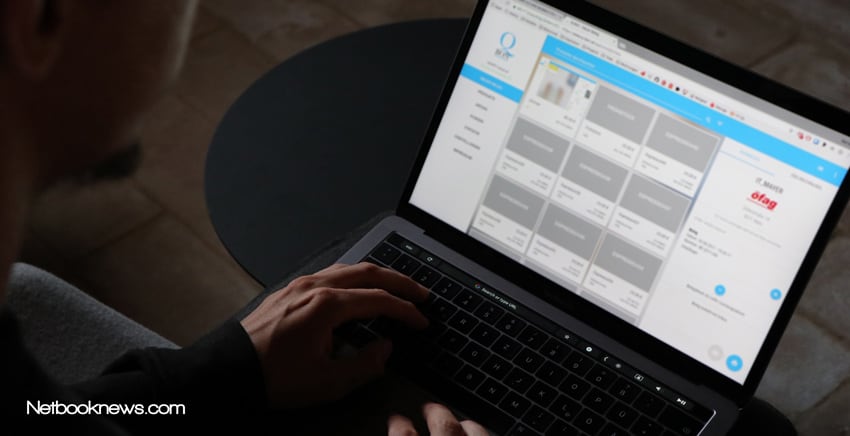Looking for a new laptop? You may be wondering, “How much storage space do I need?” When looking for a new laptop, there are so many things to consider and look at. Should you get a laptop with 1TB of space? How much is 1TB, really? Is it too much or too little?
Then there’s whether or not to get the laptop with an HDD (hard disk drive) or an SSD (solid-state drive). What’s the difference? Does it matter?
How much storage really depends on what you use this for. For most people, a drive under 256 GB will be enough, for gaming or photo/video editing purpose, a 1TB plus will be preferred.
Basic documents and a few family photos don’t take up that much space whereas AAA games can take up several gigabytes of space.
How much storage do you need on your laptop?
Children’s Laptop: 128 – 256BG
With the number of online learning activities growing by the day, children’s laptops are becoming increasingly popular for young families. Most of the time, however, these laptops won’t need that much space as your children likely won’t need programs like Microsoft Office and won’t be spending their time creating large documents.
A laptop with enough space to hold a few learning programs would be plenty of space for little tykes who will probably spend most of their time watching videos anyways. 256 GB or even as low as 128 GB would be enough for a child’s laptop.
Family/Personal Laptop: 512GB – 1TB
For families that share a laptop, slightly larger storage capacity may be beneficial. If you are planning on saving all your family photos onto this laptop along with allowing the kids to do their homework and save files on it, you will likely find that space is being used up rather quickly.
Depending on the amount of work your family plans to do on the laptop, a hard drive between 512GB and 1TB may be more appropriate.
Student/College Laptop: 256GB – 512GB
The amount of storage space a student needs normally depends on the type of study they are doing. High school students normally don’t need a massive amount of space for their schoolwork as they will be working with small files and programs. 256GB to 512GB would likely be enough to hold over a high school student.
College laptops will need more or less space depending on the major of study the student chooses. Majors that deal with small file sizes mainly for essays and assignments would be fine with 256GB to 512GB but majors like art/media, computer science, engineering, etc. may need more space due to the larger file sizes and amount of programs needed to complete their work.

Personally, I made it through all four years of my undergrad in a humanities discipline on 256GB and I still had room for lots of photos and a few small games. It all depends on what you wish to use your laptop for while you are at school.
Business Laptop: 512GB – 1TB
Business laptops, like student laptops, will require as much space as the work you are doing takes up. So if your business requires you to access massive spreadsheets to edit them and use several specialized programs to do your work, a laptop with a larger storage capacity may be more useful to you. If you have the choice, opt for a laptop with a larger storage capacity around 512GB to 1TB.
Gaming Laptop: 1TB
..Gaming laptops have to have a lot of space. Period. Even if you only play smaller games, you will want a larger storage capacity of at least 1TB or more…
Gaming laptops have to have a lot of space. Period. Even if you only play smaller games, you will want a larger storage capacity of at least 1TB or more. If you are a hardcore gamer and want to stay on top of today’s best AAA titles, more than 1TB of storage space will be the best option for you.
My current gaming laptop has 1TB on an HDD and 256GB on an SSD. I consider myself a casual gamer and have already filled about half of my HDD in just two years of use.
The best way to determine the amount of space you need as a gamer is to simply look at the games you play and/or want to play and see how much storage space they require. Large games can take up anywhere between 50GB-75GB and larger and larger games hit the market every year.
Video/Photo Editing Laptop: 2TB – 4TB
Video and photo editing will demand more storage space than your average personal laptop. Videos and photos can eat up storage space very fast. Just think about how often you have to go through your phone to delete all those selfies to free up space.
If you are into the video/photo editing game, you need to have a lot of space not just for your photos and videos but for the programs you plan on editing them with.
Photoshop alone requires 3.1GB of space just for the program. If you use a variety of other programs on your laptop to edit photos, you will need quite a lot of space just for those. Long videos can take up several gigabytes of space by themselves so it is in your best interest to have a laptop with a storage capacity that can keep you going.
Laptops for photo/video editing should have storage capacities of 2TB or more with most photographers suggesting 4TB at minimum.
The amount of storage space you need depends entirely on what you plan on using your laptop for. If you’re a student who likes to game in their free time, a laptop with more than 1TB of space is going to be best for you. On the other hand, if you just plan on using your laptop to store family photos and a few documents, you’ll be fine with around 256GB of storage.
Other factors To consider
Having the right amount of space on your laptop for its uses is important. While more space often means the laptop is a bit more expensive, that extra space may help you in the long run if you use it up quickly. You won’t have to mess with external hard drives and having files in different places if you think ahead to the amount of space you will need.
How much space is in a gigabyte?
Laptops range in storage capacity from 128GB to a whopping 15TB (15000GB); however, the average amount of space for most average laptops is around 256GB. It is often difficult to determine how big a gigabyte is or how much space it takes up.

For reference, 256GB of storage can hold about 30000 average-sized photos. Small documents normally take up only a few megabytes (1MB = .001GB) or even kilobytes (1KB = .000001GB) of space. So if you plan on using your laptop for light file storage, 256 GB is plenty of space and should last you the life of the laptop
HDD or SSD?
Your data is housed in one of two types of hard drives. The hard drive disk (HDD) is an older style of hard drive that looks similar to a record player in miniature. Sometimes called a ‘scratch disk’, a small needle attached to a moving arm ‘scratches’ a spinning disc, reading and writing files as it touches different parts of the disc.
HDDs are great for small file storage for things like documents, photos, videos, etc. These drives have slightly slower read speeds than their newer SSD comrades but this is simply because the HDD has a moving part.
The other type of hard drive you may see is a solid-state drive (SSD). These hard drives have no moving parts, hence ‘solid’ state drive. SSDs are newer and normally double the cost of HDDs. This is because they are able to hold large files and access them much faster than HDDs.
SSDs store their data on microchips rather than on a spinning disc, thus an SSD comes with its own built in processor to access your data. An SSD is perfect for those who are using their laptop for gaming, video/photo editing or working with large documents and files.
HDDs tend to have a larger storage capacity (up to 16TB) and are more useful for those that demand more space while SSDs are smaller (up to 4TB) but have faster load times and are best for those willing to compromise cost for speed.
Cost
You tend to pay more for more space and newer hard drives. For example, Seagate’s newest SSD can hold up to 16TB of data but comes at the disheartening cost of $10000 and that’s just the hard drive alone.
..The cost of the laptop ranges with the hardware inside of it. Typically, you pay more for more storage space…
The cost of the laptop ranges with the hardware inside of it. Typically, you pay more for more storage space. SSDs are becoming more common and often demand a higher price for their faster speeds but are smaller when it comes to storage capacity. HDDs are less expensive overall and offer larger storage capacity for slightly slower load times.

Kenny Trinh is a seasoned expert in the field of laptops and technology, boasting an extensive background enriched by years of hands-on experience and in-depth research. With a keen eye for innovation and a passion for staying ahead of the technological curve, Kenny has established himself as a trusted voice in the tech community. Holding a prestigious degree in Computer Science, he combines his academic insights with practical expertise to deliver valuable insights and recommendations to his readers and followers. Through his work, Kenny aims to demystify complex tech concepts, empowering individuals to make informed decisions and optimize their digital experiences.